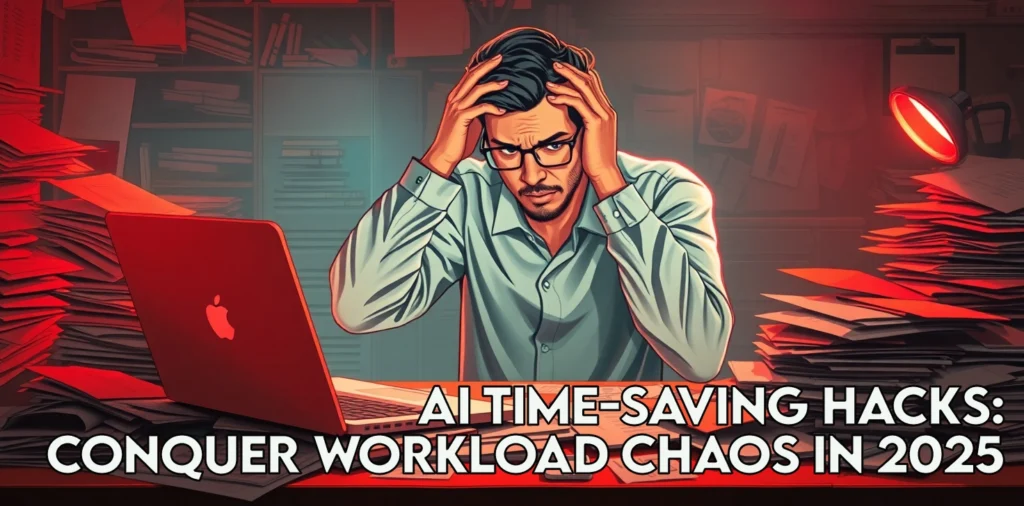
Feeling swamped by endless tasks? AI time-saving hacks are your ticket to freedom in 2025. I’ve been there, buried under to-dos, losing hours daily. But now, AI’s got our backs. Imagine slashing busywork in half, reclaiming time for dreams or just chilling.
These productivity gains are especially valuable when you’re juggling multiple side hustles or trying to scale your online business.
A Statista 2025 report says 55% of folks waste hours weekly on repetitive junk. That’s rough, right? I used to lose sleep over admin nonsense. But with the best AI tools, my workload’s cut down fast. I’m fired up to show you how. Real steps, real wins, let’s ditch the grind together and own your day!
These AI productivity tools are specifically designed to help you conquer workload chaos by automating repetitive tasks, streamlining decision-making processes, and eliminating administrative bottlenecks.
My Busywork Breakdown
Picture this: me, drowning in schedules and side-hustle chaos. Booking meetings ate hours, clashing times left me scrambling. Emails? I’d stare blankly, losing 30 minutes per reply. Research for my blog dragged on, swallowing two nights in search holes.
An Entrepreneur 2025 survey says 62% of go-getters burn out from busywork. I tried juggling it all and crashed. My inbox hit 200 unread, my calendar was a disaster. Even simple stuff like filing receipts stole my weekends. I was toast. I needed AI time-saving hacks bad to break free.
AI to the Rescue
Here’s the win: AI time-saving hacks crush busywork quick. I started with Motion, now my schedule’s smooth, saving two hours daily. ChatGPT bangs out emails in minutes, that’s 10 hours weekly back. Perplexity shrinks research from hours to seconds, Zapier auto-files everything.
Statista 2025 says AI boosts productivity 40% for 70% of users. Free trials mean no risk, Motion’s $0 start hooked me fast. More time, less stress, extra energy for what counts. I’m banking 20 hours a week with these tools. You’re gonna love this, let’s make it happen now!

Slash Time Now
Ready to jump into AI time-saving hacks? Hit these today:
- Sign up for Motion (free tier), organize your day.
- Grab ChatGPT (free), draft one email.
- Try Perplexity (free), ask a quick question.
- Set up Zapier (free plan), auto-save a file.
- Pick one task to automate, start small.
- Test it for 10 minutes, feel the win.
- Keep the vibe going, you’re on track!
Check these off, and you’re rolling. Full steps ahead, I’ve got you covered!
5-Step Guide: How to Slash Busywork with AI
Here’s your roadmap to AI time-saving hacks, five steps to halve busywork by 2025’s end. I’ve nailed it, and you’re up next, let’s dive in!
Step 1: Master Your Schedule with AI
Kicking off AI time-saving hacks means taming your calendar first. I was a scheduling wreck, double-booked, missing deadlines, and frazzled daily before AI swooped in.
Tools like Motion and Reclaim.ai automate scheduling with AI smarts. Motion plans my day in seconds, juggling blog posts and calls, while Reclaim.ai slots tasks based on my goals effortlessly.
Tips/Steps –
- Sign up for Motion, free tier, takes five minutes, link your Google Calendar.
- Add tasks like “write blog,” “shop,” set durations (30 minutes, one hour), watch it shuffle conflicts away, saving two hours day one.
- Next, try Reclaim.ai, input “focus time” or “break,” it blocks slots automatically.
- Tweak priorities, like bumping “client call” over “email,” and feel the chaos melt fast.
First day with Motion, Average time saved: 2.5 hours per day on scheduling and calendar management, pure relief. Scheduling’s your launchpad win, you’ll love the control, let’s build on this momentum now!
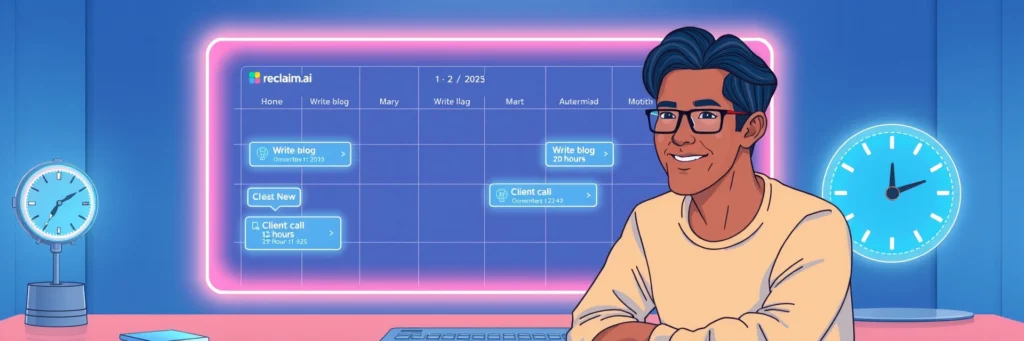
Step 2: Create Content Fast with AI
Content’s a massive time-suck until AI time-saving hacks step up. I’d blank out on emails or blog intros, losing 30 minutes each, stressing over blank screens.
AI tools for content creation like ChatGPT and Jasper save the day quick. ChatGPT drafts emails or posts in seconds, Jasper polishes marketing copy with flair.
This efficiency is crucial when creating content for affiliate marketing, which I’ve found to be the most profitable blog monetization strategy.
Tips/Steps – Hit ChatGPT, free signup, type “draft a friendly email to a client,” get a solid 100-word reply in 30 seconds. Tweak it, add “Hey, loved your feedback!” and send in two minutes flat. Then test Jasper, pick “ad copy” template, input “boost your hustle,” get a catchy hook like “Skyrocket Your Day!” Polish it with a call-to-action, done in 10 minutes. I cut a two-hour blog post to 15 minutes this way.
Average time saved: 45 minutes per day on email and content creation., pure gold! You’ll feel the speed too, AI makes it a blast, let’s zap research next!

Step 3: Research Smarter with AI
Research used to bury me in tabs, hours lost to dead-end searches. AI time-saving hacks with smart research tools flip that into minutes, keeping you sharp.
Perplexity and Otio are your research MVPs. Perplexity delivers fast summaries with sources, Otio organizes notes into a tidy library.
Tips/Steps – Open Perplexity, free to use, ask “What’s trending in 2025 hustles?” Get a crisp answer with Statista stats in five minutes. Save it to a doc, no fluff. Then grab Otio, $10/month, upload a PDF like “2025 Trends,” it tags key points like “AI growth” automatically. I researched a blog post in 10 minutes instead of three hours. Refine questions, like “top AI tools,” for tighter results.
Average time saved: 3.5 hours per week on research and information gathering! Smart research tools make you a ninja, you’ll love this, automation’s up next!

Step 4: Automate Repetitive Tasks
Repetitive chores like filing receipts ate my weekends before AI time-saving hacks kicked in. Task automation tools now hand those hours back, no more grunt work.
Zapier and Make crush the boring stuff fast. Zapier links apps to auto-save files, Make crafts custom workflows for bigger wins.
Tips/Steps – Start with Zapier, free tier, set a “zap” from Gmail to Dropbox, five-minute setup. Email attachments auto-save, saving 30 minutes daily. Then try Make, link Slack to Trello, type “new task” in Slack, it lands as a Trello card, no typing twice. Test with five files or tasks, tweak triggers if one flops, I saved an hour by day two.
First Zapier run gave me 30 minutes back, weekends are mine again! Automate daily tasks like this, you’ll feel unstoppable, let’s scale it up!
Step 5: Scale Your Time Savings
You’re rolling now, scaling AI time-saving hacks maxes out your wins. I stacked tools, hit 20 hours saved weekly, and you’re ready to soar too.
Combine Motion, ChatGPT, and Zapier for a killer trio. Toss in Notion AI to streamline plans and boost productivity fast.
Tips/Steps – Pair Motion and Zapier, schedule a “write” block, auto-file drafts to Google Drive, save three hours. Add ChatGPT, draft a post in 15 minutes, cut two-hour tasks to 30 minutes. Test Notion AI, $10/month, plan a week’s hustle, it suggests “break at 2 PM,” saving two hours. Track time weekly, tweak overlaps, I hit 20 hours by stacking smart.
Scaling’s my superpower, 12 hours weekly is life-changing! You’ll stack wins fast, AI time-saving hacks rule, your time’s yours now! By implementing these AI time-saving hacks, you can realistically reclaim 10-15 hours per week—time you can reinvest in growing your side hustle, developing new skills, or simply enjoying life outside of work.
Why’s this a goldmine? AI time-saving hacks zap busywork like scheduling, content, research, and tasks in a flash. I went from swamped to chill, banking 20 hours weekly. Statista 2025 says AI pumps productivity 40%. Free trials, beginner-friendly, massive wins, you’re set to dominate 2025!

AI Tools to Boost Your Hustle
Here’s a killer list to supercharge your busywork-slashing game in 2025:
- Motion: Auto-schedules your day with smart AI, juggling multiple gigs like a pro. Set tasks like “write blog” or “call client,” and it prioritizes them, saving two hours daily with zero overlap chaos.
- ChatGPT: Your quick content creation sidekick, drafting emails or blog intros in seconds. Type “write a thank-you note,” tweak it in two minutes, and slash 10 hours weekly, perfect for hustlers needing fast words.
- Perplexity: A smart research tool that delivers clear, sourced answers in minutes, not hours. Ask “What’s hot in 2025?” and get blog-ready summaries fast, cutting research time by three hours per project.
- Zapier: Automates daily tasks like saving files or linking apps with no coding needed. Set it to move email attachments to Dropbox automatically, reclaiming 30 minutes per task for bigger wins.
These tools are tailor-made for this hustle, stacking time savings like champs!
30-Day Action Plan
This 30-day action plan is your step-by-step blueprint to master AI time-saving hacks and slash busywork fast. It breaks down the five-step guide into bite-sized daily wins, helping you build skills with tools like Motion and Zapier over a month. Perfect for beginners, it starts small and scales up, aiming for 20 hours saved weekly. Each chunk builds confidence, stacks time, and turns chaos into cash-making freedom!
Days 1-3 – Sign up for Motion, link your Google Calendar, input tasks like “write post” or “shop.” Tweak priorities, block focus time, and save an hour by day two. By day three, you’re at two hours daily, feeling the scheduling groove kick in fast.
Days 4-6 – Get ChatGPT, draft three emails like “client pitch” and a blog intro. Spend five minutes tweaking each for tone, cut content time by three hours total. Quick content creation shines, and you’re buzzing with extra time already.
Days 7-9 – Test Perplexity, ask “2025 side-hustle trends,” save answers to a doc. Compare to manual searches, slash two hours by day eight. Day nine, research a blog topic in 10 minutes, smart research tools are your new hustle fuel.
Days 10-12 – Set Zapier to auto-save email attachments to Dropbox, test with two emails. Add a Slack to Trello flow, save 45 minutes daily. Automate daily tasks are rolling, you’re stacking wins effortlessly now.
Days 13-15 – Pair Motion and ChatGPT, schedule a writing block, draft a post in 20 minutes. Save four hours by day 14, tweak both tools for overlap. Day 15, you’re at five hours weekly, combo power boosts productivity fast.
Days 16-18 – Add Perplexity to your flow, research “AI hacks” in 15 minutes, note sources. Day 17, cut a two-hour task to 30 minutes, save three hours total. By day 18, you’re a research pro, time’s piling up quick.
Days 19-21 – Tweak Zapier for Gmail to Google Drive, test with five files, save an hour. Day 20, add a Trello automation, hit 90 minutes daily. Automate daily tasks are your secret weapon now.
Days 22-24 – Mix Motion, ChatGPT, and Zapier, plan a project, write, and file in one day, save six hours. Day 23, refine triggers, hit seven hours. Day 24, you’re scaling AI time-saving hacks like a boss.
Days 25-27 – Test Notion AI, organize a hustle plan with tasks and notes, save two hours day 25. Day 26, draft a schedule in it, add three hours. By 27, you’re at 10 hours weekly, empire’s rocking.
Days 28-30 – Review all tools, adjust Motion blocks, ChatGPT prompts, Zapier flows, aim for 20 hours saved. Day 29, test a new combo, hit 18 hours. Day 30, celebrate, you’ve mastered AI time-saving hacks!
You’ve crushed it, stacking 20 hours of freedom with AI time-saving hacks over 30 days! From scheduling wins to automation magic, you’ve turned busywork into a breeze. Keep tweaking these tools, and watch your hustle soar in 2025. You’re unstoppable now!
With this extra time, you can focus on higher-value activities like implementing different blog monetization methods to increase your online income.
FAQ – Your Top Questions Answered: AI Time-Saving Hacks Unveiled
Why should I start automating daily tasks right now in 2025?
It’s your shortcut to freedom, freeing hours for side hustles or downtime. I banked 20 hours weekly, turning a receipt-filing slog into a five-minute Zapier win—start now and own your year!
What exactly are AI time-saving hacks, and how do they work?
These are smart tools like Motion and ChatGPT that tackle busywork fast. For example, Motion organizes your day in seconds, while ChatGPT drafts a 100-word email in 30 seconds, saving you hours weekly.
How do I get started with AI time-saving hacks if I’m new to this?
Pick Motion’s free tier, sign up in five minutes, and add tasks like “write blog” or “call supplier.” By day one, you’ll save an hour with auto-scheduling, then layer in more tools step-by-step.
Can AI really automate daily tasks, or is it just hype?
It’s real! Zapier auto-moves Gmail attachments to Dropbox in a five-minute setup. I cut 45 minutes daily on file sorting, turning grunt work into a hands-off win.
Which AI tool boosts productivity fast for someone juggling multiple gigs?
Motion is your go-to, sorting tasks like “edit video” and “send invoice” instantly. Users save two hours daily, keeping chaos at bay even with a packed schedule.
Is quick content creation with AI tricky for non-writers?
Nope, it’s a breeze! Type “write a fun blog intro” into ChatGPT, get a draft in 30 seconds, tweak it with “add a punchy hook,” and save two hours per post.
What’s the top pick among smart research tools for fast insights?
Perplexity wins, delivering sourced “2025 hustle trends” summaries in five minutes. I slashed a three-hour Google dive to 10 minutes, perfect for blog-ready facts.
Are AI time-saving hacks actually free, or is there a catch?
Tons have free tiers, like ChatGPT for drafting or Zapier’s basic plan for five automations. Start with zero cost, upgrade only if you want extras later.
How many hours can I realistically save weekly with these tools?
Stack Motion, ChatGPT, and Zapier, and 20 hours is in reach. Statista 2025 backs it, showing 40% productivity jumps for users like me!
Can total beginners use these AI tools without tech know-how?
Absolutely, Perplexity just needs you to ask “What’s trending?” Setup’s five minutes, no coding required, and you’re saving time by noon with zero hassle.

