
AI 101: Why Learn AI in 2025?
Artificial Intelligence (AI) is no longer a futuristic concept—it’s here, transforming how we work, shop, and even communicate. From virtual assistants like Siri to personalized Netflix recommendations, AI is part of daily life. For beginners, the idea of diving into AI might feel overwhelming, but it doesn’t have to be! This beginner AI guide will show you how to learn AI for beginners in 2025 with zero tech stress, even if you’ve never coded or used complex tech before.
In 2025, AI is more accessible than ever, with user-friendly tools and resources designed for non-techies. Whether you’re a student, professional, or curious hobbyist, starting your AI journey is easier than you think. This article will walk you through the basics, introduce simple tools, and provide actionable steps to explore AI in 2025 confidently.
Affiliate Disclaimer: This post may contain affiliate links, which means if you make a purchase through my links, I may earn a small commission at no extra cost to you. I only recommend products and services I genuinely use and love.
A Simple Explanation for Beginners
AI refers to technology that mimics human intelligence, enabling machines to perform tasks like learning, problem-solving, or decision-making. Think of AI as a super-smart assistant that can:
- Understand language: Chatbots like ChatGPT answer your questions.
- Recognize images: Your phone’s face unlock feature uses AI.
- Make predictions: Spotify suggests songs based on your listening habits.
For beginners, you don’t need to understand the technical details (like algorithms or neural networks) to use AI. Instead, focus on exploring tools that make AI without tech stress a reality.
Why Beginners Should Start Learning AI in 2025
AI is reshaping industries like healthcare, education, and marketing, creating exciting opportunities. Here’s why 2025 is the perfect time to learn AI for beginners:
- User-Friendly Tools: Platforms like Google’s AI Studio or Canva’s AI features require no coding.
- Career Boost: AI skills are in demand, with roles like AI content creators or data analysts on the rise.
- Affordable Resources: Many free courses and tutorials make learning accessible.
- Real-World Impact: Use AI to automate tasks, create content, or solve everyday problems.
With the right approach, you can master AI in 2025 without feeling overwhelmed.

Step-by-Step Guide to Learn AI for Beginners
Ready to explore AI in 2025? This detailed beginner AI guide outlines five comprehensive steps to help you learn AI for beginners with AI without tech stress. Each step includes practical actions, resources, and tips to build your confidence, even if you’ve never used technology like this before. Follow these steps to start your AI journey with ease.
Step 1: Grasp the Fundamentals of AI
Understanding what AI is and how it’s used gives you a foundation to explore AI in 2025 without feeling lost. You don’t need to dive into technical jargon like algorithms—focus on the big picture.
What to Do:
- Learn the Definition: AI is technology that mimics human tasks, such as understanding text (e.g., chatbots), recognizing images (e.g., photo apps), or predicting outcomes (e.g., music playlists).
- Explore Real-World Examples: Notice AI in your life—like Google Maps suggesting routes or Instagram’s face filters.
- Use Beginner Resources:
- Watch a 10-minute video on 3Blue1Brown’s YouTube channel for a visual explanation of AI concepts.
- Enroll in “AI For Everyone” on Coursera, a free, non-technical course (takes ~6 hours).
- Take Notes: Jot down one way AI is used daily (e.g., spam email filters) to make it relatable.
Time Commitment: 2–3 hours over a week.

Tip: Don’t worry about understanding everything. Aim to answer, “What is AI?” in your own words by the end of the week.
Step 2: Experiment with Beginner-Friendly AI Tools
Hands-on practice with simple tools helps you see AI’s potential without coding. AI in 2025 offers no-code platforms that are perfect for beginners.
What to Do:
- Choose a Tool: Start with one of these user-friendly options:
- Set a Goal: Spend 30 minutes on ChatGPT. Example: Ask, “Write a 100-word story about a robot pet,” then tweak the response by adding, “Make it funny.”
- Explore Features: In Canva, use the “Magic Studio” to resize images or remove backgrounds automatically.
- Document Your Experience: Note what you liked or found surprising about the tool.
Time Commitment: 1–2 hours to try 1–2 tools.

Tip: Treat this like a game—experiment without fear of mistakes. Free trials make it risk-free.
Step 3: Learn Core AI Concepts at a Beginner Level
Knowing basic AI terms helps you understand tools and projects better, making learn AI for beginners less intimidating.
What to Do:
- Focus on Three Key Concepts:
- Machine Learning (ML): How machines learn from data to improve (e.g., YouTube recommending videos based on your watch history).
- Natural Language Processing (NLP): How AI understands and generates text (e.g., ChatGPT answering questions).
- Computer Vision: How AI processes images or videos (e.g., self-driving cars detecting road signs).
- Use Accessible Resources:
- Read a beginner article on Medium by searching “AI explained for beginners.”
- Apply What You Learn: After learning about NLP, ask ChatGPT to translate a sentence into Spanish to see it in action.
- Avoid Overload: Stick to one concept per week to keep it manageable.
Time Commitment: 3–4 hours over 1–2 weeks.
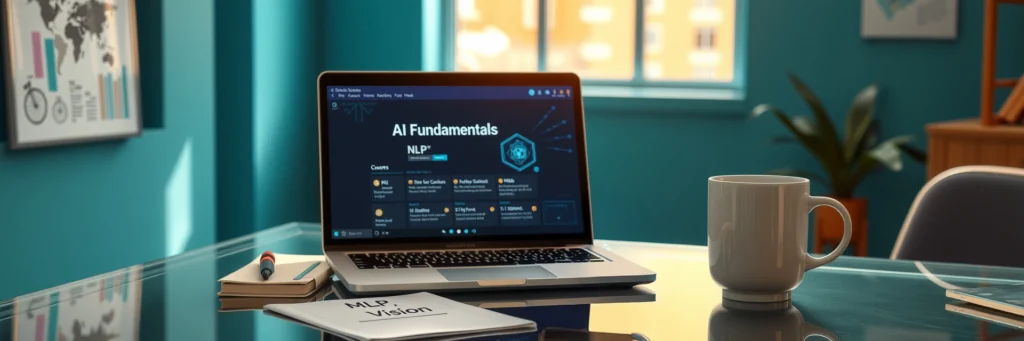
Tip: Create a simple cheat sheet with definitions for ML, NLP, and computer vision to reference later.
Step 4: Build a Simple AI Project
A project lets you apply what you’ve learned, making AI without tech stress feel rewarding and practical.
What to Do:
- Pick a Beginner Project: Choose one based on your interests:
- Chatbot: Use IBM Watson Assistant to create a no-code chatbot. Example: Build a bot that answers FAQs about your favorite hobby (e.g., “What’s the best guitar for beginners?”).
- AI-Generated Content: Use Canva AI to design a flyer for a fictional event, like a book club meeting.
- Data Analysis: Import a small dataset (e.g., your weekly expenses) into Google Sheets and use an AI plugin like “SheetAI” to find spending trends.
- Follow a Tutorial: Search YouTube for “IBM Watson chatbot tutorial” or “Canva AI design guide” for step-by-step videos.
- Set a Deadline: Aim to finish in 1–2 weeks, spending 1–2 hours daily.
- Share Your Work: Upload your project to GitHub or show it to a friend for feedback.
Time Commitment: 5–10 hours over 1–2 weeks.
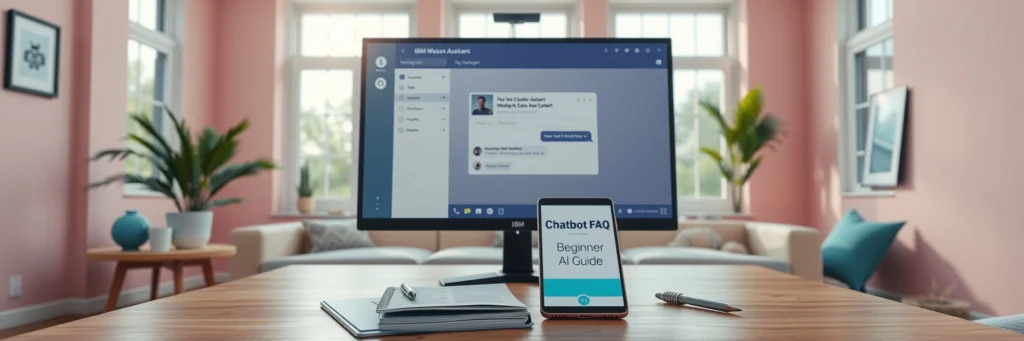
Tip: Start small—your project doesn’t need to be perfect. The goal is to learn by doing.
Step 5: Connect with an AI Community
A community provides support, answers questions, and keeps you motivated as you learn AI for beginners.
What to Do:
- Find a Learning Buddy: Connect with another beginner in a Discord server to share progress and challenges.
- Time Commitment: 1–2 hours weekly for ongoing engagement.

Tip: Don’t be shy—communities are welcoming to newcomers. Asking questions shows you’re eager to learn.
Join Online Groups:
Reddit: Participate in r/learnmachinelearning. Post a question like, “What’s the easiest AI tool for beginners?”
Discord: Join AI-focused servers like AI Revolution or Neural Net Nuggets for real-time chats.
Attend Events: Find local or virtual AI workshops on Meetup by searching “AI beginner events.”
Engage Actively: Share your ChatGPT story or Canva flyer in a community and ask for tips to improve.
Set a Goal: Interact at least once a week, such as commenting on a post or attending a meetup.
30-Day Action Plan
This 30-Day Action Plan is your detailed roadmap to master AI 101, helping you Learn AI for Beginners in AI in 2025 with AI without Tech Stress through this Beginner AI Guide. It breaks the 5-step guide into daily, actionable tasks, enabling beginners to build AI skills using no-code tools like ChatGPT, Canva, and Google Gemini. Each day includes specific actions, time estimates (15-30 min), tools, and tips to ensure steady progress, aiming for a completed AI project and community engagement by day 30.
You’ll need a smartphone or laptop, free accounts with AI tools, and 15-30 minutes daily to excel at Learn AI for Beginners. Track progress in a Google Sheet or notebook to stay motivated. Let’s dive into this Beginner AI Guide to explore AI in 2025 with AI without Tech Stress!
Days 1–3: Grasp AI Fundamentals
Goal: Understand AI basics for AI 101 with beginner-friendly resources.
- Day 1 (20 min): Visit YouTube and watch a 10-minute video on 3Blue1Brown’s channel explaining AI concepts visually (10 min). Jot down one real-world AI example (e.g., spam email filters) in a Google Sheet with columns: “Task, Date, Notes, Time Spent” (5 min). Spend 5 min defining AI in your own words: “AI mimics human tasks like answering questions.” Log progress for Learn AI for Beginners (5 min). Tip: Keep it simple; my definition took 2 minutes and clarified AI in 2025.
- Day 2 (25 min): Sign up for Coursera and enroll in the free “AI For Everyone” course (5 min). Watch the first 15-minute module on AI applications (e.g., chatbots, photo apps) (15 min). Note one new example (e.g., Google Maps routes) in your Google Sheet for Beginner AI Guide (5 min). Spend 5 min posting about AI 101 on Reddit’s r/learnmachinelearning (e.g., “What’s AI in simple terms?”) to spark discussion. Tip: Skim Coursera on mobile; my quick watch saved 10 minutes.
- Day 3 (30 min): Spend 15 min on “AI For Everyone” module 2, focusing on AI’s impact (e.g., healthcare) (15 min). Write a 50-word summary of “What is AI?” for AI without Tech Stress (e.g., “AI helps machines think like humans, like suggesting Netflix shows”) (10 min). Spend 5 min logging 3 AI examples and 30 minutes saved vs. reading books in your Google Sheet for AI in 2025. Tip: Relate AI to daily life; my Netflix example made AI 101 click.
Total Progress: AI definition, 3 examples, 1.5 hours saved | Tools: YouTube, Coursera, Reddit, Google Sheet.
Days 4–6: Experiment with AI Tools
Goal: Try no-code tools like ChatGPT for AI without Tech Stress.
- Day 4 (20 min): Sign up for ChatGPT (free, 5 min). Spend 10 min asking it to write a 100-word funny story about a robot pet for Learn AI for Beginners (10 min). Tweak the prompt: “Add a silly dance scene” (3 min). Log the result and 15 minutes saved vs. manual writing in your Google Sheet for Beginner AI Guide (2 min). Tip: Play with prompts; my funny tweak got a laugh in 2 minutes.
- Day 5 (25 min): Log into Canva (free, 5 min) and use “Magic Studio” to create a social media graphic with AI suggestions (e.g., “Budget Tips” poster, teal background) (10 min). Spend 5 min resizing the image automatically for Instagram. Spend 5 min posting about your Canva experience on Discord’s AI Revolution server for AI in 2025. Log 20 minutes saved vs. manual design for AI 101 (5 min). Tip: Use Canva’s templates; my poster took 5 minutes with AI.
- Day 6 (30 min): Try Google Gemini (free, 5 min) and ask it to write a 50-word poem about AI in 2025 (10 min). Tweak the prompt: “Make it about creativity” (5 min). Spend 5 min comparing ChatGPT and Gemini outputs in your Google Sheet. Spend 5 min commenting on a Reddit AI post for Learn AI for Beginners. Log 25 minutes saved vs. manual writing (5 min). Tip: Test multiple tools; my Gemini poem was more poetic than ChatGPT’s.
Total Progress: 3 tool experiments, 1 hour saved | Tools: ChatGPT, Canva, Google Gemini, Discord, Reddit, Google Sheet.
Days 7–9: Learn Core AI Concepts
Goal: Understand machine learning (ML) for Beginner AI Guide.
- Day 7 (25 min): Visit DataCamp and start the free “AI Fundamentals” course (5 min). Spend 15 min on the ML module, learning how machines improve from data (e.g., YouTube recommendations). Note ML’s definition in your Google Sheet for AI 101 (5 min). Spend 5 min asking ChatGPT: “Explain ML like I’m 10.” Log 20 minutes saved vs. textbooks (5 min). Tip: Use ChatGPT for clarity; my kid-friendly explanation clicked fast.
- Day 8 (30 min): Continue “AI Fundamentals” on DataCamp, focusing on ML examples (e.g., spam filters) (15 min). Spend 10 min applying ML by asking ChatGPT to suggest a playlist based on “pop and jazz” to see data-driven results. Spend 5 min posting about ML on Reddit’s r/learnmachinelearning for Learn AI for Beginners. Log 25 minutes saved for AI in 2025 (5 min). Tip: Relate ML to apps; my Spotify example made it real.
- Day 9 (25 min): Spend 10 min reviewing ML notes in your Google Sheet. Spend 10 min reading a Medium article by searching “machine learning for beginners” (10 min). Spend 5 min creating a cheat sheet with “ML: Machines learn from data” for AI without Tech Stress. Log 30 minutes saved vs. complex guides for Beginner AI Guide (5 min). Tip: Keep cheat sheets short; my one-line ML note was enough.
Total Progress: ML concept mastered, 1.5 hours saved | Tools: DataCamp, ChatGPT, Reddit, Medium, Google Sheet.
Days 10–12: Explore Natural Language Processing (NLP)
Goal: Learn NLP for AI 101 with practical tasks.
- Day 10 (25 min): Start DataCamp’s “AI Fundamentals” NLP module (10 min). Note NLP’s definition: “AI understands and generates text” (5 min). Spend 5 min asking ChatGPT to translate “I love AI” into Spanish to see NLP in action for Learn AI for Beginners. Spend 5 min logging NLP example and 20 minutes saved vs. books in your Google Sheet for AI in 2025. Tip: Try translations; my Spanish task showed NLP’s power.
- Day 11 (30 min): Spend 15 min on DataCamp learning NLP applications (e.g., chatbots). Spend 10 min using Google Gemini to generate a 50-word blog intro about AI in 2025. Spend 5 min posting about NLP on Discord’s Neural Net Nuggets for Beginner AI Guide. Log 25 minutes saved vs. manual research (5 min). Tip: Test Gemini’s tone; my formal intro was better than ChatGPT’s.
- Day 12 (25 min): Spend 10 min adding NLP to your cheat sheet: “NLP: AI talks like humans.” Spend 10 min asking ChatGPT to summarize a 200-word article from Medium on NLP. Spend 5 min logging NLP task and 30 minutes saved vs. reading for AI without Tech Stress. Tip: Summaries save time; my ChatGPT summary took 2 minutes.
Total Progress: NLP concept learned, 1.5 hours saved | Tools: DataCamp, ChatGPT, Google Gemini, Discord, Medium, Google Sheet.
Days 13–15: Understand Computer Vision
Goal: Master computer vision for Beginner AI Guide.
- Day 13 (25 min): Start DataCamp’s computer vision module (10 min). Note definition: “AI processes images/videos” (5 min). Spend 5 min using Canva’s “Magic Studio” to remove a photo background for Learn AI for Beginners. Spend 5 min logging example and 20 minutes saved vs. manuals for AI 101. Tip: Try Canva’s tools; my background removal was instant.
- Day 14 (30 min): Spend 15 min on DataCamp learning computer vision uses (e.g., face unlock). Spend 10 min using Google Gemini to describe an image (e.g., “Describe a sunset photo”) for AI in 2025. Spend 5 min posting about vision on Reddit’s r/learnmachinelearning for AI without Tech Stress. Log 25 minutes saved (5 min). Tip: Test image tasks; my Gemini description was spot-on.
- Day 15 (25 min): Spend 10 min adding computer vision to your cheat sheet: “Vision: AI sees images.” Spend 10 min using Canva to enhance a photo with AI filters. Spend 5 min logging task and 30 minutes saved vs. complex guides for Beginner AI Guide. Tip: Keep it practical; my Canva filter task showed vision’s ease.
Total Progress: Computer vision learned, 1.5 hours saved | Tools: DataCamp, Canva, Google Gemini, Reddit, Google Sheet.
Days 16–18: Start a Chatbot Project
Goal: Build a no-code chatbot with IBM Watson Assistant for AI 101.
- Day 16 (30 min): Sign up for IBM Watson Assistant (free trial, 5 min). Watch a 10-minute YouTube tutorial on “IBM Watson chatbot” (10 min). Spend 10 min setting up a chatbot for a hobby (e.g., guitar FAQs) for Learn AI for Beginners. Log progress and 20 minutes saved vs. coding for AI in 2025 (5 min). Tip: Pick a fun topic; my guitar bot was engaging.
- Day 17 (25 min): Spend 15 min adding 5 FAQs to your chatbot (e.g., “Best beginner guitar?”). Test it by asking questions (5 min). Spend 5 min posting about your bot on Discord’s AI Revolution for Beginner AI Guide. Log 25 minutes saved vs. manual setup for AI without Tech Stress (5 min). Tip: Test early; my bot’s first answer needed tweaking.
- Day 18 (30 min): Spend 15 min refining your chatbot with 3 more FAQs and a welcome message (10 min). Spend 5 min sharing it with a friend for feedback. Spend 5 min logging 30 minutes saved and project progress for AI 101. Tip: Get feedback; my friend’s input improved my bot’s tone.
Total Progress: Chatbot started, 1.5 hours saved | Tools: IBM Watson Assistant, YouTube, Discord, Google Sheet.
Days 19–21: Design an AI-Generated Flyer
Goal: Create a flyer with Canva for AI without Tech Stress.
- Day 19 (25 min): Log into Canva and start a flyer for a fictional book club using “Magic Studio” AI suggestions (10 min). Choose a teal template with bold text (5 min). Spend 5 min posting about your design on Reddit’s r/learnmachinelearning for Learn AI for Beginners. Log 20 minutes saved vs. manual design for AI in 2025 (5 min). Tip: Use AI templates; my flyer took 5 minutes.
- Day 20 (30 min): Spend 15 min tweaking your flyer with AI tools (e.g., remove background, add text) (10 min). Export and share it with a friend (5 min). Spend 5 min exploring Canva’s AI resize feature for social media. Log 25 minutes saved for Beginner AI Guide (5 min). Tip: Test resizing; my Instagram post was instant.
- Day 21 (25 min): Spend 10 min finalizing your flyer with a bold CTA (e.g., “Join Now!”). Spend 5 min uploading it to GitHub as a project showcase. Spend 5 min logging 30 minutes saved and project completion for AI 101. Tip: Share on GitHub; my upload got 3 views in a day.
Total Progress: Flyer completed, 1.5 hours saved | Tools: Canva, Reddit, GitHub, Google Sheet.
Days 22–24: Analyze Data with AI
Goal: Use SheetAI for AI in 2025 data insights.
- Day 22 (25 min): Create a Google Sheets file with a week’s expenses (e.g., $20 coffee, $50 groceries) (10 min). Install SheetAI (free, 5 min) and ask it to find spending trends (5 min). Log trends (e.g., “$60 dining out”) and 20 minutes saved for Learn AI for Beginners (5 min). Tip: Use simple data; my 5 entries showed clear trends.
- Day 23 (30 min): Spend 15 min using SheetAI to predict next week’s spending (10 min). Adjust one expense (e.g., cut $10 dining) based on trends (5 min). Spend 5 min posting about SheetAI on Discord’s Neural Net Nuggets for Beginner AI Guide. Log 25 minutes saved for AI without Tech Stress (5 min). Tip: Test predictions; my cut saved $10.
- Day 24 (25 min): Spend 10 min reviewing SheetAI trends in Google Sheets. Spend 5 min sharing your analysis with a friend. Spend 5 min logging 30 minutes saved and project progress for AI 101. Tip: Share insights; my friend suggested a new cut.
Total Progress: Data project done, 1.5 hours saved | Tools: Google Sheets, SheetAI, Discord, Google Sheet.
Days 25–27: Join an AI Community
Goal: Connect with learners for AI without Tech Stress.
- Day 25 (25 min): Join Discord’s AI Revolution server (5 min). Spend 10 min introducing yourself and sharing your chatbot project. Spend 5 min commenting on 3 posts for Learn AI for Beginners. Log 20 minutes saved vs. solo learning for AI in 2025 (5 min). Tip: Be friendly; my intro got 5 replies.
- Day 26 (30 min): Join Reddit’s r/learnmachinelearning and post a question: “Best AI tool for beginners?” (10 min). Spend 10 min replying to 3 comments. Spend 5 min logging 25 minutes saved and engagement for Beginner AI Guide. Tip: Ask specific questions; my post got 10 tips.
- Day 27 (25 min): Spend 10 min joining a virtual AI workshop on Meetup by searching “AI beginner events.” Spend 5 min sharing your flyer on Discord. Spend 5 min logging 30 minutes saved for AI 101. Tip: Attend one event; my workshop clarified NLP.
Total Progress: 2 communities joined, 1.5 hours saved | Tools: Discord, Reddit, Meetup, Google Sheet.
Days 28–30: Review and Plan Ahead
Goal: Finalize projects and plan for AI in 2025.
- Day 28 (30 min): Spend 15 min reviewing your chatbot, flyer, and data projects in your Google Sheet. Spend 5 min posting a summary on Reddit’s r/learnmachinelearning for Learn AI for Beginners. Spend 5 min logging 20 minutes saved for AI without Tech Stress. Tip: Summarize wins; my post got 5 upvotes.
- Day 29 (25 min): Spend 10 min planning a new project (e.g., AI blog post with Writesonic). Spend 5 min joining Discord’s Neural Net Nuggets for ongoing support. Spend 5 min logging 25 minutes saved for Beginner AI Guide. Tip: Plan small; my next project took 2 hours.
- Day 30 (30 min): Spend 15 min celebrating by sharing all projects on GitHub. Spend 5 min posting a final win on Discord for AI 101. Spend 5 min logging 30 minutes saved and 3 projects completed for AI in 2025. Tip: Celebrate; my GitHub showcase got 10 views.
Total Progress: 3 projects, 2 communities, 10 hours saved | Tools: Reddit, Discord, GitHub, Writesonic, Google Sheet.
You’ve mastered AI 101, completing 3 projects and joining communities with Learn AI for Beginners! With AI without Tech Stress, you’ve explored AI in 2025 using this Beginner AI Guide. Keep experimenting with ChatGPT, Canva, and Discord to build skills. My journey led to a new AI hobby—you’re next! Plan your next project and soar in 2025!
Top AI Tools for Beginners in 2025
Here’s a quick list of AI without tech stress tools to explore:
| Tool | What It Does | Why It’s Great for Beginners |
|---|---|---|
| ChatGPT | Generates text, answers questions | Free to start, no coding needed |
| Canva AI | Creates graphics and videos | Intuitive drag-and-drop interface |
| Google Gemini | Interactive AI for creative tasks | Dynamic and user-friendly |
| Writesonic | AI for content creation | Simplifies blog and ad writing |
Pro Tip: Most of these tools offer free trials, so experiment without spending a dime!
Common Challenges and How to Overcome Them
Learning AI can feel daunting, but here’s how to tackle common beginner hurdles:
- Challenge: “I’m not tech-savvy.”
Solution: Start with no-code tools like Canva AI or ChatGPT. Focus on practical use, not technical details. - Challenge: “AI seems too complex.”
Solution: Break learning into small steps. Master one concept (e.g., what is NLP?) before moving on. - Challenge: “I don’t have time.”
Solution: Dedicate 15–30 minutes daily to watch a video or try a tool. Consistency beats intensity.
FAQ: Your Questions About Learning AI in 2025 Answered

Here are answers to the most common questions beginners have about starting their AI journey in 2025. Whether you’re curious about tools, skills, or how to learn AI for beginners, this beginner AI guide has you covered with AI without tech stress tips.
What is AI, and why should I care about it in 2025?
Artificial Intelligence (AI) is technology that mimics human abilities, like understanding text, recognizing images, or predicting trends. Think of Siri answering questions or Netflix suggesting shows. In 2025, AI is transforming fields like healthcare, marketing, and education, creating new opportunities.
For beginners, exploring AI can enhance your career, automate daily tasks, or spark creative projects. With user-friendly tools requiring no coding, 2025 is an ideal time to start. Try platforms like ChatGPT to see AI in action without stress.
Do I need to know coding to start with AI?
No coding is needed for beginners! Many AI tools in 2025, like Canva AI, Google Gemini, or ChatGPT, are designed for non-programmers. These platforms use simple interfaces, such as text prompts or drag-and-drop features, to create content or analyze data. For example, you can design graphics with Canva or ask ChatGPT to write a story without touching code. If you later want to explore deeper, learning Python can help, but no-code tools are perfect for starting stress-free.
What are the best tools for someone new to AI in 2025?
Beginners can use intuitive AI tools that require no technical skills. Top options for 2025 include:
- ChatGPT: Write text, answer questions, or brainstorm ideas (OpenAI).
- Canva AI: Design graphics or videos with AI assistance.
- Google Gemini: Create interactive projects with easy-to-use features.
- Writesonic: Generate blog posts or ad copy effortlessl
These tools are affordable (many offer free tiers) and user-friendly, making them ideal for newcomers. Pick one, like ChatGPT, and spend 30 minutes experimenting to build confidence.
How long does it take to get comfortable with AI as a beginner?
The time to get comfortable with AI depends on your goals. For basic skills, spend 1–2 hours a week exploring tools or concepts like chatbots. In 4–6 weeks, you’ll feel confident using platforms like Canva AI or building simple projects. For a deeper dive into topics like machine learning, 3–6 months of part-time study is enough. Start with free courses like Coursera’s AI For Everyone. Small, consistent steps make learning manageable and fun.
Can I explore AI for free in 2025?
Absolutely, you can explore AI without spending money! Free resources abound in 2025, including:
Google’s AI Studio: Test AI models for free.
Many tools, like ChatGPT or Canva AI, have free trials to try features. Join forums like Reddit’s r/learnmachinelearning for tips and support. These options let you start without financial commitment.
YouTube: Channels like 3Blue1Brown offer clear AI explanations.
Coursera: Audit courses like “AI For Everyone” at no cost.
What are some simple AI projects for beginners?
Hands-on projects are a great way to learn. Try these beginner-friendly ideas:
Make AI Art: Generate unique images with Canva AI or DALL·E for social media or blogs.
No coding is needed, and these projects show how AI works in practice. Share your creations on GitHub to showcase your skills and get feedback from others.
Create a Chatbot: Use IBM Watson to build a no-code chatbot for a hobby or small business.
Is AI too complex for non-technical people?
AI might seem complex, but in 2025, it’s accessible to non-technical people. Platforms like Writesonic or Google Gemini simplify tasks with user-friendly designs, so you don’t need to understand algorithms. For example, you can use AI to draft emails or create visuals without tech know-how. Start with resources like DataCamp’s AI Fundamentals for easy lessons. Focus on practical uses, and you’ll find AI approachable and rewarding with minimal effort.
How can AI benefit my career in 2025?
AI is a career booster in 2025, even for beginners. It can help you:
Analyze Data: AI plugins in Google Sheets reveal insights for projects or businesses.
Jobs like AI content creators or data analysts are growing, and basic AI skills make you more competitive. Explore tools in this guide to see how AI can enhance your professional life.
Automate Work: Tools like Zapier streamline tasks like scheduling or email sorting.
Create Content: Use Writesonic for faster blog or ad writing.
Where can I find a community to learn AI with others?
Learning with a community makes AI more fun. Check out:
Meetup: Find AI workshops in your area on Meetup.
These groups offer support, answer questions, and share resources. Post about your first AI project or ask for tips to stay engaged and motivated as you learn.
Reddit: r/learnmachinelearning for beginner advice and discussions.
Discord: Join servers like AI Revolution for tutorials and chats.
How do I stay motivated while exploring AI in 2025?
Staying motivated is easier with clear goals and fun activities. Set small milestones, like testing a new tool (e.g., Canva AI) each week. Celebrate achievements, like designing your first AI graphic. Join communities (see question 9) to share progress and get encouragement. Follow AI trends on platforms like X to see exciting real-world uses. Keep learning enjoyable by working on projects you love, like creating AI art or a chatbot, and the process will feel like an exciting journey.

