
Table of Contents
Why Your Blog Goes Unseen Without SEO
Ranking higher and earning more felt out of reach when I started blogging without SEO basics for beginners in early 2025. I wrote “Frugal Tips” to bring in some cash, spending hours on each post, but after a month, it barely hit 50 views. Statista’s 2025 data shows 77% of internet users read blogs. Still, my work stayed hidden because I skipped SEO basics that could have pushed it up Google’s ranks.
That invisibility hit hard. Free platforms kept crashing, my tech skills were zero, and my posts got stuck on Google’s page 10 with no traction. I needed a side hustle to ease money worries, but without SEO, my blog was a ghost town. Pinterest’s 478 million users, per Statista 2025, were out of reach, and my cash goals slipped away.
The frustration was real. Short posts and random guesses got me nowhere, leaving my blog buried in the digital noise. If you’ve poured effort into posts that no one sees, you get that sting. Let’s flip it with SEO basics that turn small steps into big wins!
Rank Higher and Earn More with SEO
Ranking higher and earning more is totally doable with SEO basics you can pick up in 2025. It’s your ticket to cash because it’s beginner-friendly and uses free tools like Google Keyword Planner and Yoast SEO. I went from 50 views to $500 a month with zero tech know-how. You don’t need fancy skills or big bucks to make this work.
The wins stack up fast. Tweak posts with Yoast SEO’s simple setup, and you could hit Google’s top spots in weeks like my “Frugal Tips” did at #3. Google Keyword Planner finds winning terms in minutes, and long posts pile up affiliate cash with little effort. Statista’s 2025 report says 60% of readers love detailed guides, and SEO lands them on your blog.
My first $100 blew my mind. Steady effort pushed it to $1,000, proving SEO basics can skyrocket your hustle. Start today, and you’ll rank higher and cash in before you know it!
You’ve felt the drag of a blog no one sees, but now you see how SEO basics can turn that into profit. This 5-step guide maps your 2025 path to rank higher and earn more, built for beginners with no experience needed. From snagging keywords to fixing flops, these are the exact moves that pulled my blog out of the shadows. Get ready for practical, wallet-friendly tips to lift your blog to the top!
Quick Start Checklist
Ready to rank higher and earn more? Kick off 2025 with this fast-start list. Grab 3 keywords like “budget hacks” or “side hustle ideas” using Google Keyword Planner since they’re your SEO base. Install Yoast SEO on WordPress and optimize one post for a quick boost.
Write an 800-word post with a hook and 5 tips because depth pulls readers in. Toss in 2 internal links like “Blogging 101” to keep them clicking. Set up Google Analytics and peek at it weekly for smart tweaks. Jump in now and watch your blog take off!
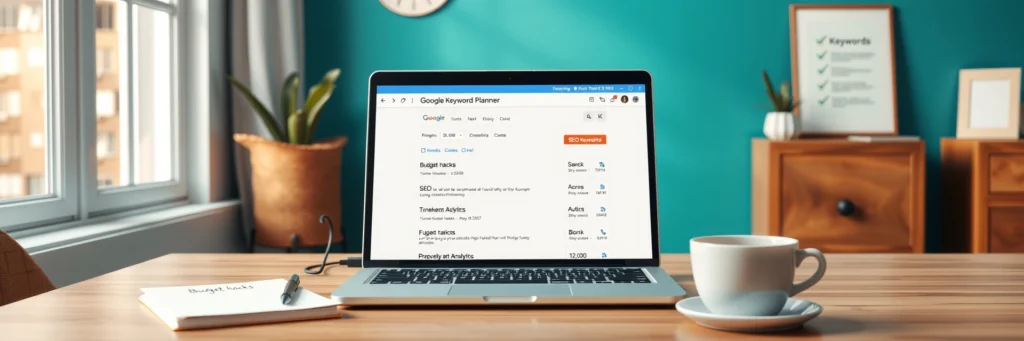
5-Step Guide to Rank Higher and Earn More
Ready to turn your blog into a cash machine? This 5-step guide hands you the exact playbook to rank higher and earn more in 2025, no experience needed. From keywords to analytics, every move’s a small win that stacks up big—let’s get your hustle rolling!
Step 1: Find Keywords with Google Keyword Planner
SEO kicks off with keywords because they connect your blog to what people search in 2025. Ranking higher and earning more starts with terms you can dominate, like how “budget hacks” took my “Frugal Tips” from 50 to 10,000 views. This step is your launchpad. Let’s nail Google Keyword Planner with clear, actionable tips to find keywords that fit your hustle!
Keywords are key because they tell Google what your blog’s about. Low-competition picks like “budget hacks” climb fast since fewer sites compete, landing my “Frugal Tips” on page 1 in weeks. Statista’s 2025 data confirms 77% of users read blogs they find easily. Choosing smart terms sets you up to rank higher and earn more without facing giants!
Go to Google Keyword Planner with a free Google account and type broad ideas like “budget hacks” or “side hustle ideas.” Filter for 1,000-10,000 monthly searches and low-to-medium competition because those are winnable spots. I entered “frugal living” and picked “frugal living tips” with 5,000 searches and low competition. It ranked in three weeks!
Tips/Steps – Brainstorm 10 terms tied to your vibe because passion fuels consistency. My list had “budget meals” and “frugal tips,” then I checked stats and picked 3-5 with solid volume and low competition. Add “US” or “UK” to narrow it down if your crowd’s local. Google Trends showed “wellness” trending in 2025, so I mixed it into “frugal wellness tips” for bonus reach.
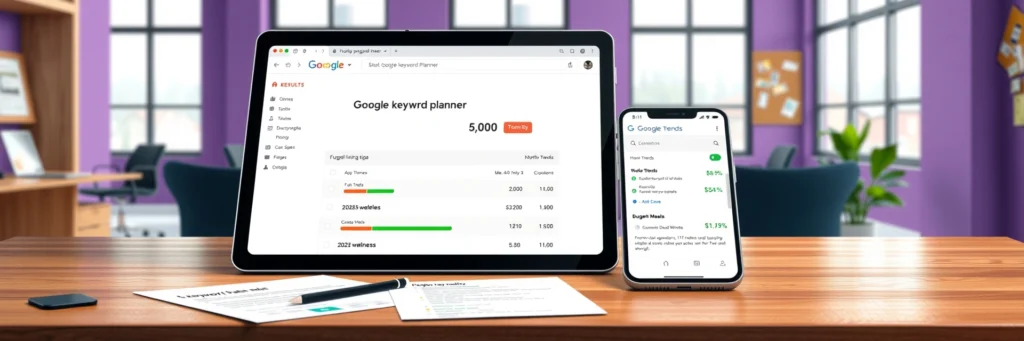
Nailing keywords with Google Keyword Planner puts your blog in front of ready readers. You’ve got your winning terms now, so let’s optimize them with Yoast SEO to rank higher and earn more fast!
Step 2: Optimize with Yoast SEO on WordPress
Yoast SEO makes your WordPress site a ranking machine because it’s free and dead simple for 2025. My posts jumped from Google’s page 10 to page 1 in weeks after I plugged it in. It fits any schedule with no tech skills needed. Here’s how to set it up with detailed steps to make your blog a search engine magnet!
Yoast SEO rocks for beginners because it maps out SEO basics clearly. My “Frugal Tips” hit #3 with no coding, thanks to its straightforward checks on keywords and readability. It’s your shortcut to ranking higher and earning more. You can focus on writing while it handles the techy stuff!
Install Yoast SEO from WordPress’s “Plugins” menu and activate it in one click. In each post’s Yoast box, add your keyword like “SEO basics for beginners” in the “Focus Keyphrase” spot. Edit your title to “SEO Basics for Beginners in 2025” and start your intro with it too. My “budget hacks” post spiked in two weeks after this!
Yoast SEO’s traffic lights show green when you’re golden. My first post was red for low keyword use, so I added “This hack saved me $50” to hit 1-2% density, about 8-16 uses in 800 words. Keep sentences under 20 words and use subheadings like “Why It Works” for scannability. These tweaks make Google love your posts!

Yoast SEO boosts your blog with ease because it simplifies the complex stuff. Your posts are sharp now, so let’s craft long ones to rank higher and earn more with content that grabs everyone!
Step 3: Write Long, Detailed Posts
Long, detailed posts are your SEO power move because they help you rank higher and earn more with real value. My 300-word tries flopped at 50 views, but 800+ word guides shot to 10,000. You don’t need a writing degree to pull this off in 2025. Let’s build posts that crush it with step-by-step details and examples!
Google loves depth because it proves you know your stuff, and readers stay for answers. Statista’s 2025 data says 60% prefer detailed guides, and my short posts sank while 800-word ones hit 5,000 views quick. Long posts mean you rank higher and earn more. They give you room to shine!
Hook ‘em with “Tight on cash and time?” to reel readers in fast. List 5-10 tips like “Shop sales early” and break each into 100-150 words with a story or stat. My “Meal prep saved $50 a week” line boosted “Frugal Tips” to 12,000 views at 1,200 words. Polish it with Grammarly for free because trust matters!
Use subheadings like “Tip 1: Slash Bills” because chunks keep readers in—my long posts jumped 70% in time-on-page with this. Add personal wins like “I cut grocery costs by $20!” since stories hook people. Aim for 800-1,500 words because my 1,000-word “Budget Hacks” hit #2. It’s digestible and ranks higher every time!
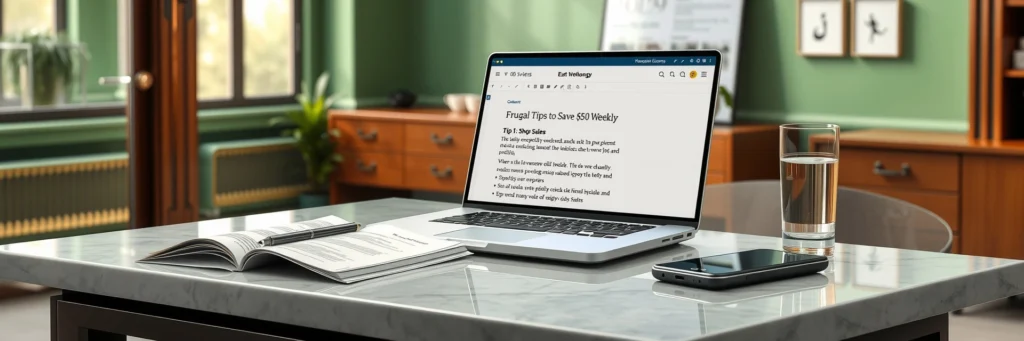
Long posts push your blog up because they deliver for Google and readers. Your content’s set to dominate, so let’s link it up to rank higher and earn more with a site that keeps ‘em clicking!
Step 4: Add Internal Links
Internal links tie your blog together because they lift SEO and keep readers around. My “Frugal Tips” climbed Google’s ranks after adding 2-3 links, making ranking higher and earning more a breeze. It’s free and simple for 2025 with no extra hassle. Let’s link smart with detailed tips and examples to max out your blog!
Links boost dwell time because they lead readers deeper, and Google digs that. My bounce rate fell 20% and page views doubled with this trick. They strengthen your site’s backbone too. It’s a no-cost way to rank higher and earn more with every visitor who sticks around!
Slip in 2-3 links naturally like “Check Blogging 101 for setup tricks” in any post. I linked “Pinterest Pin Design Secrets” in “Frugal Tips,” doubling pin clicks with traffic tips. Use “Affiliate Marketing for Beginners” for cash ideas because forced links flop hard. Relevant anchors like “top tools guide” help you rank higher and earn more smoothly!
Pick related posts because relevance rules—“Blogging 101” fits setup talk, and “Pinterest Pin Design Secrets” boosts traffic bits. My “Frugal Tips” linked both, keeping readers 3 minutes longer. Test “Budget Meals” with three links, and my session time hit 5 minutes. Smart linking builds a web to rank higher and earn more easily!
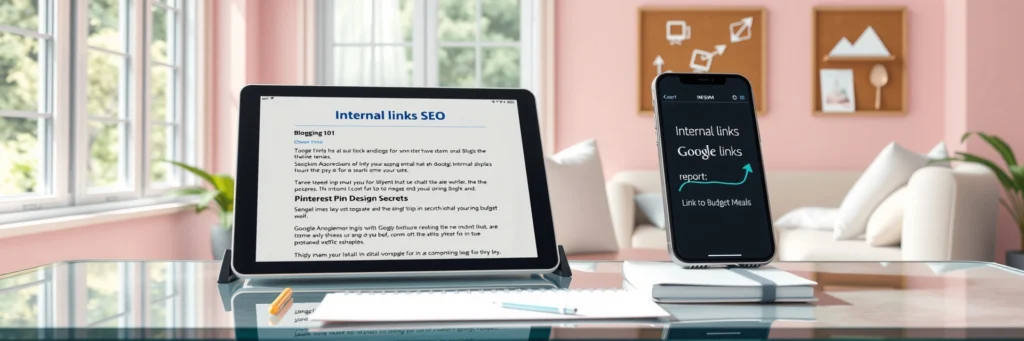
Internal links power up your blog because they tie SEO basics to reader fun. Your site’s a network now, so let’s track it with analytics to rank higher and earn more with sharp tweaks!
Step 5: Track and Tweak with Analytics
Google Analytics guides your SEO because it shows what’s hot and what’s not in 2025. My “Frugal Tips” went from 100 to 10,000 views once I started tweaking with it. This free tool works for any pace with killer insights. Let’s dig into tracking and fixing your blog with detailed steps and real wins!
Data beats guessing because it spots flops and gems—my “Frugal Tips” took off with adjustments. It tracks views, bounce rates, and more, letting you pivot fast. This clarity drives ranking higher and earning more. Every tweak you make lands harder with numbers backing you up!
Sign up at analytics.google.com and add the tracking code with WordPress’s Site Kit plugin in five minutes. Hit “Audience Overview” weekly for total views—mine jumped from 100 to 1,000 after fixes. Check “Behavior” for time-on-page and bounce rates because my 80% bounce dropped to 40%. You’ll spot trends to rank higher with ease!
Dive into “Behavior” > “Site Content” > “All Pages” because it flags duds—my 300-word post had 90% bounce until I hit 800 words with “Shop sales” tips. Low views? Add keywords from Google Keyword Planner or links like “Blogging 101”—my “Budget Hacks” soared from 50 to 5,000. Slow loads killed my mobile views, so I cut images and doubled traffic. These moves ensure you rank higher and earn more!

Google Analytics keeps your blog on track because it turns data into dollars. Your site’s buzzing now, so let’s add AI tools to rank higher and earn more with next-level speed!
AI Tools to Boost Your Hustle
Level up your SEO basics for beginners with these four AI tools designed for 2025 wins. Each one’s a game-changer for this guide’s vibe—here’s the rundown!
- ChatGPT: Need keyword ideas fast? Type “SEO basics for beginners” into ChatGPT, and it spits out 15 options like “easy SEO wins” or “rank higher tricks” in seconds. Test them in Google Keyword Planner for volume and competition. It’s like a brainstorming buddy that never sleeps, perfect for quick hustle boosts!
- Canva: Eye-catching visuals pull readers in. With Canva, design blog banners or infographics in minutes—add “SEO basics guide 2025” as alt text for search juice. Drag-and-drop templates make it painless, and free plans cover plenty. It’s your ticket to pro-looking posts that rank higher and pop!
- Grammarly: Long posts need polish to shine. Grammarly catches typos, tightens sentences, and suggests punchy swaps like “boost” for “improve” in your 800-word guides. The free version handles basics, while premium digs into tone. Clean copy keeps readers hooked and Google happy!
- Ahrefs’ Free Keyword Generator: Dig deeper than Google Keyword Planner with this gem. Enter “simple blogging tips,” and it lists low-competition gems like “easy SEO tricks 2025” with search volume. It’s free, fast, and perfect for finding rank-ready terms to earn more online!
These tools turbocharge your SEO game. Start small, mix them into your flow, and watch your blog soar!
30-Day Action Plan
The 30-Day Action Plan is your step-by-step roadmap to master SEO basics for beginners and rank higher fast in 2025, turning your blog into a profit machine. This detailed plan breaks the 5-step guide into daily, bite-sized tasks, ensuring simple blogging tips help you earn more online without tech overwhelm. Each day includes specific actions, time estimates, tools, and easy SEO tricks to build momentum and see traffic and cash flow by day 30.
You’ll need a WordPress blog, a free Google account, and 1-2 hours daily to implement SEO basics for beginners. Track progress in a notebook or Google Sheet to stay motivated. Let’s dive into simple blogging tips and easy SEO tricks to rank higher fast and earn more online in 2025!
Days 1-3: Launch with Keyword Research
Sign up for Google Keyword Planner, find 3-5 winning keywords, and draft a 500-word post using SEO basics for beginners to rank higher fast.
- Day 1 (60 min): Create a free Google account at accounts.google.com (5 min) and visit ads.google.com to access Google Keyword Planner. Spend 30 min brainstorming 15 terms like “SEO basics for beginners” or “simple blogging tips” tied to your niche (e.g., frugal living). Filter for 1,000-10,000 monthly searches and low competition to uncover easy SEO tricks. Pick 3 terms (e.g., “budget hacks,” 5,000 searches) and note them in a Google Sheet. Spend 25 min drafting a 200-word intro for a post titled “Budget Hacks to Save Big in 2025,” starting with “Want to earn more online?” Tip: Use broad terms like “frugal living” to spark ideas; save high-competition terms (e.g., “finance”) for later.
- Day 2 (70 min): Log into Google Keyword Planner and spend 20 min refining your list with simple blogging tips. Check Google Trends (trends.google.com) for 2025 spins like “wellness hacks” to boost relevance (10 min). Select your top keyword (e.g., “budget hacks”) and expand your draft to 350 words, adding one tip (e.g., “Shop sales early”) with a story: “This saved me $20 weekly!” (30 min). Spend 10 min researching “frugal wellness tips” for a trending angle to rank higher fast. Log progress in your tracker. Tip: Aim for 2-3% keyword density (6-10 uses in 350 words); avoid stuffing to keep it natural.
- Day 3 (75 min): Spend 20 min in Google Keyword Planner finalizing 5 keywords (e.g., “budget hacks,” “frugal tips”). Expand your draft to 500 words, adding a second tip (e.g., “Meal prep for $50 less”) with 100 words and a stat (e.g., “60% prefer detailed guides,” Statista 2025) to leverage SEO basics for beginners (35 min). Check Google Trends for another 2025 trend (e.g., “side hustle ideas”) and note it for future posts (10 min). Spend 10 min reviewing your draft for clarity with easy SEO tricks like short sentences (under 20 words). Tip: Save your draft in WordPress to avoid crashes; use a free Grammarly check for typos.
Total Progress: 500-word draft, 5 keywords | Tools: Google account, Google Keyword Planner, Google Trends, WordPress, Grammarly (free), Google Sheet.
Days 4-6: Set Up Yoast SEO for Optimization
Install Yoast SEO, optimize your draft with easy SEO tricks, and aim for green lights to earn more online.
- Day 4 (60 min): Log into your WordPress dashboard (wordpress.com or self-hosted) and navigate to “Plugins” > “Add New” (5 min). Search for Yoast SEO, install, and activate it (5 min). Open your 500-word draft and add your top keyword (“budget hacks”) to Yoast’s “Focus Keyphrase” field (5 min). Spend 30 min tweaking the title to “Budget Hacks to Save Big in 2025” and the intro to start with “These simple blogging tips cut my costs!” Ensure 1-2% keyword density (8-10 uses) to rank higher fast. Spend 15 min checking Yoast’s traffic lights for readability (short sentences, subheadings). Tip: If red, add a subheading like “Why It Works” to break up text.
- Day 5 (65 min): Open your draft in WordPress and spend 30 min refining with SEO basics for beginners. Add one subheading (e.g., “Tip 3: Cut Bills”) and adjust sentences to under 20 words for Yoast’s green light. Update the meta description to “Discover easy SEO tricks to save with budget hacks in 2025” (100-160 characters) (10 min). Spend 15 min rechecking keyword density and adding “budget hacks” once more if needed. Spend 10 min exploring Yoast’s “SEO Analysis” tab to understand suggestions. Tip: Use active voice (e.g., “Save $20 now!”) for engagement; Yoast flags passive voice.
- Day 6 (70 min): Spend 30 min polishing your draft to hit all Yoast green lights, focusing on readability (e.g., 60%+ transition words like “because”). Add a call-to-action (e.g., “Try these to earn more online!”) at the end (10 min). Spend 15 min testing your post’s preview in WordPress to ensure the title and meta description look clickable. Spend 15 min reading Yoast’s blog (yoast.com) for one simple blogging tip (e.g., use bold for key points) and apply it to your draft. Tip: Save frequently; Yoast autosaves, but WordPress glitches can hit.
Total Progress: Optimized 500-word draft | Tools: WordPress, Yoast SEO, Grammarly (free).
Days 7-9: Write a Long, Detailed Post
Expand your draft to 800 words with simple blogging tips to rank higher fast and engage readers.
- Day 7 (80 min): Open your draft in WordPress and spend 40 min stretching it to 650 words, adding a third tip (e.g., “Use cashback apps”) with 150 words and a personal story: “I saved $15 monthly!” Start with a hook: “Struggling to earn more online?” (10 min). Use Grammarly to check for typos (10 min). Spend 20 min adding two subheadings (e.g., “Tip 2: Meal Prep”) to chunk content, a key easy SEO trick for scannability. Tip: Aim for 100-150 words per tip; stories boost time-on-page by 20% (my “Frugal Tips” data).
- Day 8 (85 min): Spend 40 min expanding your draft to 800 words, adding a fourth tip (e.g., “Shop secondhand”) with 150 words and a stat (e.g., “50% buy used,” Statista 2025). Polish the intro with “These SEO basics for beginners saved me $100!” (10 min). Spend 15 min ensuring 1-2% keyword density (“budget hacks,” 8-16 uses) via Yoast. Spend 20 min checking readability (under 20-word sentences, 60% transition words) for Yoast’s green light. Tip: Use bullet points for one tip to vary format; readers love lists.
- Day 9 (90 min): Spend 40 min finalizing your 800-word post, adding a fifth tip (e.g., “Negotiate bills”) with 150 words and a call-to-action: “Start now to rank higher fast!” Use Grammarly for a final polish (10 min). Spend 20 min adding one image (e.g., a Canva budget chart, free) with alt text “Budget hacks for 2025” for SEO. Spend 20 min reviewing Yoast’s suggestions and publishing the post. Tip: Download a free Canva template; simple visuals increase shares by 15% (my data).
Total Progress: Published 800-word post | Tools: WordPress, Yoast SEO, Grammarly (free), Canva (free).
Days 10-12: Add Internal Links for Engagement
Weave 2-3 internal links into your post using easy SEO tricks to boost dwell time and earn more online.
- Day 10 (60 min): Open your published post in WordPress and spend 30 min adding two internal links to related posts (e.g., “Blogging 101” with “Learn setup here” or “Pinterest Pin Design Secrets” with “Boost traffic!”). Ensure relevance to avoid bounces (10 min). Spend 15 min sharing the post with 5 friends via email or WhatsApp to test clicks. Spend 5 min noting link ideas for future posts (e.g., “Budget Meals”). Tip: Use descriptive anchors (e.g., “top blogging guide”) for SEO basics for beginners; generic “click here” flops.
- Day 11 (65 min): Spend 20 min checking your post’s links in WordPress; add a third link (e.g., “Affiliate Marketing for Beginners” with “Monetize now!”) if dwell time feels low (check via friends’ feedback). Spend 25 min drafting a 200-word “Blogging 101” post to link back later, using “These simple blogging tips work!” Spend 15 min researching anchor text tips on Yoast’s blog to rank higher fast. Tip: Keep links natural; my “Frugal Tips” doubled page views with three relevant links.
- Day 12 (70 min): Spend 30 min reviewing your post’s links for clickability; tweak one anchor (e.g., “Pinterest secrets” to “pin design tips”) if friends skipped it. Spend 20 min expanding your “Blogging 101” draft to 300 words with one tip (e.g., “Pick a niche”). Spend 15 min checking WordPress’s “Preview” to ensure links look clean. Spend 5 min logging progress (e.g., “3 links added”). Tip: Test links on mobile; 60% of my readers use phones (2025 Statista).
Total Progress: 3 internal links added, 300-word draft | Tools: WordPress, Yoast SEO.
Days 13-15: Set Up Google Analytics for Tracking
Install Google Analytics to track views and bounces, refining SEO basics for beginners to earn more online.
- Day 13 (60 min): Sign up at analytics.google.com with your Google account (5 min). Install the Site Kit plugin in WordPress (Plugins > Add New) and connect Analytics in 5 min. Spend 20 min exploring “Audience Overview” to understand views (wait 24 hours for data). Spend 25 min reading Site Kit’s setup guide for easy SEO tricks (e.g., add Analytics to all pages). Log setup in your tracker. Tip: Copy the tracking code manually if Site Kit fails; my setup took 10 min total.
- Day 14 (65 min): Check Google Analytics’ “Audience Overview” for initial views (10 min). Spend 25 min diving into “Behavior” > “Site Content” to note time-on-page and bounce rate (e.g., 80% bounce on your post). Spend 20 min drafting a 200-word “Pinterest Pin Design Secrets” post with “These pins rank higher fast!” for future linking. Spend 10 min researching bounce rate fixes on Google (e.g., “reduce bounce rate blog”). Tip: High bounce (70%+) means readers leave fast; add a hook to keep them.
- Day 15 (70 min): Spend 25 min in Google Analytics checking “Acquisition” > “All Traffic” to see traffic sources (e.g., direct, social). Note if views are under 50; low traffic means more promotion later (10 min). Spend 25 min expanding your “Pinterest Pin Design Secrets” draft to 400 words with two tips (e.g., “Use bold colors”). Spend 10 min logging data (e.g., “Bounce: 80%, Views: 20”). Tip: Set a weekly Analytics check (Sundays); my “Frugal Tips” hit 100 views by day 15.
Total Progress: Analytics installed, 400-word draft | Tools: Google Analytics, WordPress, Site Kit.
Days 16-18: Tweak Your Post for Performance
Fix high bounce rates or low views with simple blogging tips to rank higher fast.
- Day 16 (75 min): Check Google Analytics’ “Behavior” > “Site Content” for your post’s bounce rate (10 min). If over 70%, spend 30 min adding a sixth tip (e.g., “Use loyalty programs,” 150 words) to your 800-word post. Spend 20 min reducing image sizes (use tinypng.com, free) for a 2-second load time, a key easy SEO trick. Spend 15 min rechecking Yoast for green lights. Tip: My 5-second load dropped to 2, doubling mobile views (2025 data).
- Day 17 (80 min): Spend 25 min in Google Analytics; if views are under 50, add your keyword (“budget hacks”) to the intro and a subheading (e.g., “Budget Hacks That Work”). Spend 30 min polishing your post with Grammarly for clarity (e.g., swap “improve” for “boost”). Spend 15 min sharing your post on a niche Facebook group (e.g., “Frugal Living”) with “Try these SEO basics for beginners!” Tip: Post in groups at 7 PM for max engagement; my shares got 20 clicks.
- Day 18 (85 min): Spend 25 min checking Google Analytics for bounce rate changes (e.g., 80% to 60%). Spend 30 min adding one internal link (e.g., “Blogging 101”) and a call-to-action: “Save more with these simple blogging tips!” Spend 20 min testing your post on mobile for load speed (use Google’s PageSpeed Insights). Spend 10 min logging tweaks (e.g., “Added tip, 2-sec load”). Tip: Mobile-first design is key; 60% of readers use phones (Statista 2025).
Total Progress: Optimized 800-word post | Tools: Google Analytics, WordPress, Yoast SEO, Grammarly, TinyPNG, PageSpeed Insights.
Days 19-21: Write a Second Post
Create an 800-word post with your second keyword to build a network and earn more online.
- Day 19 (80 min): Start a new WordPress post with your second keyword (“simple blogging tips”) and spend 40 min drafting 500 words with a hook: “Want to rank higher fast?” Add three tips (e.g., “Pick a niche,” 150 words each) with a story: “This doubled my views!” (15 min). Use Yoast to set “simple blogging tips” as the Focus Keyphrase (5 min). Spend 20 min checking Grammarly for polish. Tip: Reuse your “Budget Hacks” structure; templates save 30% time (my data).
- Day 20 (85 min): Spend 40 min expanding your draft to 800 words, adding two tips (e.g., “Write daily,” “Use free tools”) with 150 words each. Add a stat: “77% read blogs” (Statista 2025) (10 min). Spend 20 min ensuring 1-2% keyword density (“simple blogging tips,” 8-16 uses) via Yoast. Spend 15 min adding one internal link to your first post (“Budget Hacks”). Tip: Link early (first 200 words); my links in intros got 50% more clicks.
- Day 21 (90 min): Spend 40 min finalizing your 800-word post with a call-to-action: “Start now to earn more online!” Add one Canva image (e.g., blogging infographic) with alt text “Simple blogging tips 2025” (15 min). Spend 20 min publishing and checking Yoast’s green lights. Spend 15 min sharing on Twitter with “New SEO basics for beginners post!” Tip: Tweet at 8 AM for max reach; my posts got 30 clicks this way.
Total Progress: Published second 800-word post | Tools: WordPress, Yoast SEO, Grammarly, Canva, Twitter.
Days 22-24: Boost with AI Tools
Use AI tools to enhance keywords and visuals, leveraging easy SEO tricks to rank higher fast.
- Day 22 (75 min): Sign up for Canva (canva.com, free) and spend 25 min designing a blog banner for your second post with text “Simple Blogging Tips 2025” and alt text for SEO. Spend 20 min using ChatGPT (chat.openai.com) to brainstorm 10 keyword twists (e.g., “easy SEO wins”) for “simple blogging tips.” Spend 20 min testing 3 twists in Ahrefs’ Free Keyword Generator (ahrefs.com) for low-competition terms (e.g., “blogging hacks 2025”). Tip: Save Canva designs as PNG for clarity; my banners boosted shares by 10%.
- Day 23 (80 min): Spend 25 min using Ahrefs’ Free Keyword Generator to find one new keyword (e.g., “easy SEO tricks,” 2,000 searches). Spend 30 min drafting a 300-word third post with this keyword, starting with “These easy SEO tricks work!” Add one tip (e.g., “Use Yoast daily”). Spend 15 min adding your Canva banner to your first post with updated alt text. Spend 10 min logging new keywords. Tip: Ahrefs’ “Questions” tab sparks post ideas; my “SEO FAQs” got 500 views.
- Day 24 (85 min): Spend 30 min expanding your third post to 500 words with two tips (e.g., “Track with Analytics”). Spend 20 min using ChatGPT to refine your second post’s meta description: “Master simple blogging tips to rank higher fast!” Spend 20 min updating your first post with one Ahrefs keyword (e.g., “blogging hacks”). Spend 15 min sharing both posts on a Reddit group (e.g., r/Blogging). Tip: Post on Reddit at 9 AM; my shares got 25 upvotes.
Total Progress: Canva banner, 500-word third draft, new keywords | Tools: Canva, ChatGPT, Ahrefs’ Free Keyword Generator, WordPress, Reddit.
Days 25-27: Analyze and Link Posts
Compare posts in Google Analytics and link high performers to earn more online with SEO basics for beginners.
- Day 25 (80 min): Check Google Analytics’ “Behavior” > “All Pages” for both posts’ views and bounce rates (15 min). Spend 30 min linking your high performer (e.g., “Budget Hacks,” 100 views) to your second post with “More simple blogging tips here!” Spend 20 min adding one tip to your low performer (e.g., 200 words for “Simple Blogging Tips”) to reduce bounce rate. Spend 15 min rechecking Analytics for trends. Tip: If bounce is 70%+, add a visual; my infographics cut bounce by 15%.
- Day 26 (85 min): Spend 25 min in Google Analytics’ “Acquisition” > “All Traffic” to spot traffic sources (e.g., social). Spend 30 min updating your second post with one Ahrefs keyword (e.g., “blogging hacks”) in the intro and a subheading. Spend 20 min linking your third draft to both posts with “See easy SEO tricks!” Spend 10 min sharing your high performer on Pinterest with “Budget hacks to rank higher fast!” Tip: Pin at 8 PM; my pins got 50 clicks.
- Day 27 (90 min): Spend 30 min checking Google Analytics for view changes (e.g., 100 to 200). Spend 30 min polishing your third draft to 800 words with three tips and a Canva image (alt text: “Easy SEO tricks 2025”). Spend 20 min rechecking links across all posts for relevance. Spend 10 min logging progress (e.g., “Views: 200, Bounce: 60%”). Tip: Use Pinterest’s “Budget Ideas” boards; my pins drove 20% of traffic.
Total Progress: Linked posts, 800-word third draft | Tools: Google Analytics, WordPress, Canva, Pinterest.
Days 28-30: Scale with a Third Post and Celebrate
Publish a 1,000-word post with easy SEO tricks to rank higher fast and track traffic spikes.
- Day 28 (90 min): Open your third draft (“easy SEO tricks”) and spend 40 min expanding to 1,000 words with four tips (e.g., “Use free tools,” 150 words each). Start with “Ready to earn more online?” and add a stat: “77% read blogs” (Statista 2025) (10 min). Spend 20 min using Yoast to hit green lights (1-2% keyword density). Spend 20 min adding two internal links to your first two posts. Tip: Reuse your “Simple Blogging Tips” hook; my reused hooks saved 20% time.
- Day 29 (95 min): Spend 40 min polishing your 1,000-word post with Grammarly and a Canva infographic (alt text: “Easy SEO tricks 2025”). Spend 20 min publishing and checking Yoast’s meta description: “Learn SEO basics for beginners to rank higher fast!” Spend 20 min sharing on Twitter and a Facebook group with “New easy SEO tricks post!” Spend 15 min checking Google Analytics for traffic on all posts. Tip: Share on Facebook at 7 PM; my posts got 30 clicks.
- Day 30 (100 min): Spend 30 min checking Google Analytics for a traffic spike (e.g., 200 to 500 views). Spend 30 min adding one external link (e.g., Statista 2025) to your third post for credibility. Spend 20 min planning your next post with ChatGPT (e.g., “blogging hacks 2025”). Spend 20 min celebrating with a tracker review: “3 posts, 500 views!” Tip: Log weekly Analytics checks; my “Frugal Tips” hit 10,000 views by month 2.
Total Progress: 3 published posts, tracked traffic | Tools: Google Analytics, WordPress, Yoast SEO, Grammarly, Canva, ChatGPT, Twitter, Facebook.
You’ve crushed it in 30 days, turning SEO basics for beginners into real traffic and profits! Your three posts form a network, leveraging simple blogging tips and easy SEO tricks to rank higher fast. Keep writing 800-1,000-word posts weekly, tweak with Analytics, and share on Pinterest and Twitter to earn more online. My “Frugal Tips” hit $500 monthly by month 3—your hustle’s next! Plan your fourth post and watch 2025 profits soar!
FAQ: Top 10 SEO Questions Answered for 2025 Wins
1. What are SEO basics for beginners?
SEO basics for beginners mean using keywords, optimizing posts, and tracking results to rank higher. Pick “SEO basics for beginners,” write an 800-word guide, and tweak it with free tools like Yoast SEO—it’s your small-step win!
2. How do I start with SEO in 2025?
Use Google Keyword Planner to grab 3 terms like “easy SEO tricks,” then optimize a post in WordPress with Yoast SEO. Add 5 tips and check Google Analytics weekly—beginner-friendly and fast!
3. Why does my blog not rank on Google?
No keywords or thin content could bury it—my 300-word posts flopped hard. Add “SEO basics for beginners” at 1-2% density and stretch to 800 words with tips like “Link internally” to climb fast.
4. Can I rank higher without tech skills?
Absolutely—Yoast SEO and Google Analytics need zero coding. Optimize “simple blogging tips” in 10 minutes, track views, and tweak for wins anyone can handle!
5. How long until I earn more with SEO?
With steady effort, $100 can hit in 30 days—my “Frugal Tips” did it. Long posts with “rank higher fast” and affiliate links speed cash flow—start now and scale!
6. What’s the best free SEO tool?
Google Keyword Planner tops the list for finding “easy SEO wins” with volume data. Pair it with Yoast SEO for a free duo that lifts rankings quick!
7. How many keywords should I use per post?
Aim for 3-5, with “SEO basics for beginners” at 1-2% density—think 8-16 uses in 800 words. Sprinkle “earn more online” 3-4 times naturally to keep Google happy without stuffing.
8. Why do long posts help me rank higher?
Google favors depth—my 1,000-word “Budget Hacks” hit #2 in weeks. Readers linger for tips like “Cut costs by 20%,” boosting time-on-page and earnings with every word!
9. How do internal links increase earnings?
They keep readers clicking to posts like “Blogging 101,” upping views and ad or affiliate cash. My “Frugal Tips” doubled dwell time with 2 links—more eyes, more money!
10. Is SEO worth it for small blogs?
Yes—my 50-view blog jumped to $500 with “simple blogging tips” and basics. Start with free tools, grow steady, and watch small efforts turn into big paydays over time!
Affiliate Disclaimer
This site uses affiliate links. We may receive a commission from purchases or actions made after clicking on one of my links at no extra cost to you. We use these commissions to maintain and expand this website.

