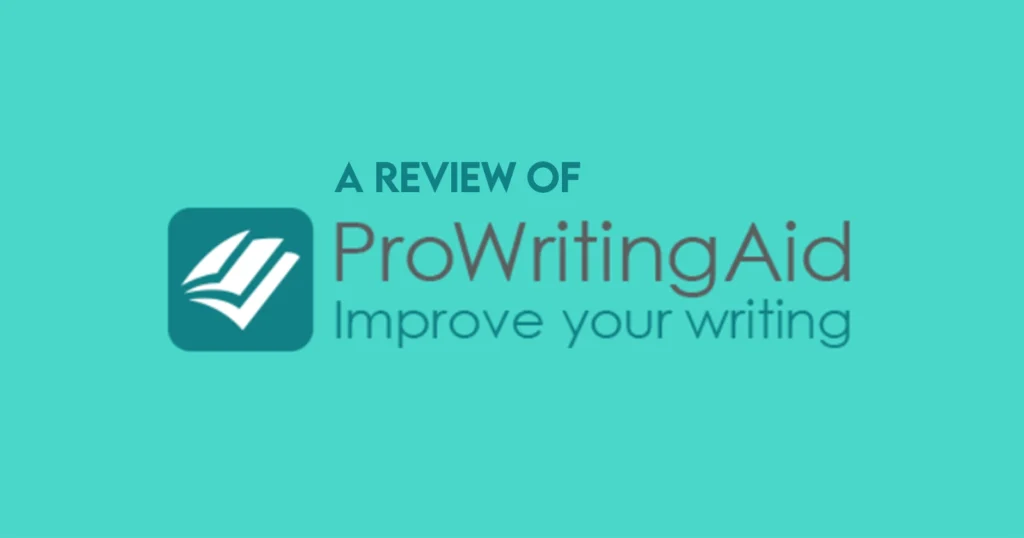
ProWritingAid Review 2025: Why Writers Swear By It
If you’re a blogger, freelancer, student, or author who writes for a living (or wants to), you’ve probably heard of ProWritingAid. In a world where polished writing is the currency of trust and conversion, editing matters. But most of us don’t have the budget for a professional editor on standby. That’s where this powerful, AI-driven grammar and style tool comes in—designed to help you write better, faster.
In this updated 2025 ProWritingAid review, I’m breaking down exactly what it is, how I use it, what it gets right—and where it still needs work.
Transparency Matters
This article contains affiliate links. When you click on these links and make a purchase, we may earn a small commission at no additional cost to you. We only recommend products and services that we have personally tested or thoroughly researched and believe will provide genuine value to our readers. Your support helps us maintain this site and continue creating valuable content.
Table of Contents
What Is ProWritingAid?
ProWritingAid is more than just a grammar checker. It’s a comprehensive writing assistant that analyzes your text for grammar, clarity, style, and structure. It offers a deeper analysis than many competitors, going beyond simple errors to help you truly improve as a writer.
It works great for:
- Bloggers looking to tighten up posts and improve readability.
- Authors editing novels or ebooks, with specific reports for fiction writers.
- Students or academics writing papers and research reports.
- Freelancers submitting flawless client copy.
- Non-native English writers looking for clarity and fluency.
Key Features I Use Constantly
ProWritingAid stands out for its extensive reports and in-depth analysis. While you may not use all 25+ reports daily, here are the core features that have a huge impact on my writing.
Grammar & Spell Check
This is the foundational feature, catching everything from obvious misspellings to subtle grammar issues—like dangling modifiers or comma splices. It’s fast and reliable, giving you a strong base to work from.
Style Suggestions
This is where the tool shines. It flags passive voice, vague words, repetitive phrasing, and suggests more powerful alternatives. This feature is especially useful for improving the flow and punchiness of your writing.
Readability Reports
Using metrics like the Flesch-Kincaid scale, ProWritingAid tells you if your writing is too complex for your target audience. I run this on every single blog post to ensure the content is easy to read and digest.
Sticky Sentences
This is one of my favorite reports. It flags sentences clogged with unnecessary words and phrasal verbs, a common trap for many writers. By eliminating “sticky” words, you can rewrite tighter, punchier prose.
Plagiarism Checker (Premium+)
For those who publish a lot of guest posts or outsource content, the built-in plagiarism checker is an essential feature. It scans your work against billions of web pages and published works to ensure originality.
Integration with Google Docs & Word
A huge time-saver! ProWritingAid has integrations for most major writing platforms, so you can write your first draft and edit in the same document without having to copy and paste back and forth. It also offers a browser extension for use on social media and email.
ProWritingAid vs Grammarly
When considering a grammar checker, the ProWritingAid vs Grammarly debate is a common one. While both are powerful writing tools, they serve different needs.
| Feature | ProWritingAid | Grammarly |
| Grammar & Spelling | ✅ | ✅ |
| Style & Clarity | ✅ Advanced | ✅ Basic |
| Fiction Writer Friendly | ✅ Yes | ❌ Limited |
| Pricing | 💰 Cheaper Long-Term | 💸 Monthly Only |
| Lifetime Option | ✅ Yes | ❌ No |
| Desktop App | ✅ Yes | ✅ Yes |
| Learning Curve | 📘 Steeper | 🎯 Easier |
| Mobile App | ❌ No | ✅ Yes |
Verdict: ProWritingAid is the better choice for writers who create long-form content, such as bloggers, authors, and freelance copywriters. Its deep analysis tools and lifetime pricing make it a superior long-term investment. Grammarly, with its simpler interface and robust mobile app, is often easier for quick, casual writing like emails and social media posts.
Pricing & Plans (2025)
ProWritingAid offers a simple pricing structure with plans to suit every budget, including a valuable lifetime option.
- Free Plan: Allows you to check up to 500 words at a time with a limited number of reports. This is a great way to test the core features.
- Premium Plan: Unlimited word count and full access to all 25+ reports. This is a must-have for anyone serious about improving their writing. The price is $20/month or $120/year (often discounted to $96/year).
- Lifetime License: A one-time payment of $399 (often available for less during sales), which gives you full access forever. This is the best value if you plan to use the tool for more than a couple of years.
- Premium Plus: Includes all Premium features plus 50 plagiarism checks per year. The cost is $144/year.
Best value? I highly recommend the Lifetime Plan. I bought mine years ago, and it has already paid for itself many times over. It’s an investment in your craft that never expires.
Real-World Use Cases
The best writing tools are the ones you use consistently. Here’s how I personally use my ProWritingAid account to improve my writing and run my blog.
- Blog Posts: Every article gets a run-through to check for readability, sticky sentences, and a strong tone.
- Client Work: I use it to proofread client copy, ensuring it’s polished and professional before it ever leaves my desk.
- E-books & Guides: For long-form content, the detailed reports on pacing, consistency, and dialogue tags are invaluable.
- Email Marketing: I run a quick check on important emails and sales pages to ensure they are clear and persuasive.
Pros and Cons
Like any tool, ProWritingAid has its strengths and weaknesses. It’s important to understand both before you buy.
Pros:
- Affordable Lifetime Plan: A massive long-term value compared to competitors.
- Best-in-Class Reports: The depth of analysis is unmatched, especially for long-form content.
- Excellent for Bloggers & Authors: Provides insights specifically tailored to these writing styles.
- Robust Integrations: Seamlessly works in Google Docs, Microsoft Word, and popular browsers.
- Improves Your Skills: The detailed explanations and suggestions teach you to be a better writer over time.
Cons:
- Steep Learning Curve: The sheer number of reports can feel overwhelming for beginners.
- Not Ideal for Short Writing: The tool is overkill for a quick email or a text message.
- Web App Can Be Slow: When editing very large documents (like a full novel), the web editor can lag occasionally.
- No Mobile App: For writers who work primarily on a phone or tablet, this is a significant drawback.
What Real Users Say
Don’t just take my word for it. Here’s what other writers are saying about ProWritingAid.
“I personally like ProWritingAid better than Grammarly. It helps me write more clearly, not just correctly.” —Reddit user via /r/selfpublish
“It’s especially great for fiction. Grammarly doesn’t even come close on style reports.” — Kindlepreneur Review
“The lifetime license is a no-brainer if you write daily.” — A long-term user
FAQs: ProWritingAid Review
Is ProWritingAid good for bloggers?
Yes! Especially if you’re writing long posts or monetizing your blog. It helps ensure readability, clarity, and style consistency, which is crucial for SEO and keeping readers engaged.
Does it work for fiction writers?
Absolutely. Unlike Grammarly, it provides in-depth reports on pacing, dialogue, and story-focused feedback, making it an invaluable tool for novelists.
How does it compare to Grammarly?
Grammarly is generally simpler and faster for quick edits. ProWritingAid is deeper, more advanced, and offers better long-term value, especially with its lifetime license.
Can I use it on mobile?
There is no dedicated mobile app. However, the browser and desktop integrations work on laptops and tablets, allowing you to use it on a variety of devices.
Does it detect plagiarism?
Yes, but only with the Premium Plus plan. It’s a key feature for bloggers who accept guest content or freelancers who need to verify the originality of their work.
Is the free version worth it?
The free version is a great way to try the tool, but the 500-word limit and limited reports make it unsuitable for serious writing. The premium plan is where the true value lies.
What’s the refund policy?
ProWritingAid offers a 14-day money-back guarantee on all of its paid plans. This allows you to try it risk-free before committing.
Will it help non-native speakers?
Yes! The tool is excellent for non-native speakers as it goes beyond basic grammar to help you improve tone, natural phrasing, and overall fluency.
Final Verdict: Is ProWritingAid Worth It in 2025?
Absolutely—if you’re a serious writer. Whether you’re blogging for income, writing your first ebook, or launching an online business, ProWritingAid is an investment in clarity, quality, and professionalism. It’s the kind of tool that pays for itself over time by helping you produce better work, get more clients, and build a stronger reputation.
It won’t do the writing for you, but it will make you a much better writer over time.
My recommendation is to grab the lifetime plan if you can, as it is the most affordable option for the long run.
Check out ProWritingAid here »
Recommended Reading
- Grammarly Review 2025: Is It Worth the Price?
- QuillBot Review: Best AI Writing Tool for Paraphrasing and Grammar in 2025?
- Writesonic Review 2025: Is This AI Writing Tool Worth It?
- Start AI Writing Side Hustle: Amazing AI Writing is Your 2025 Money Magnet
- Top AI Productivity Tools for 2025 (Bloggers & Creators Edition)
Disclaimer: This review is for informational purposes only and does not constitute financial, legal, or professional advice.
