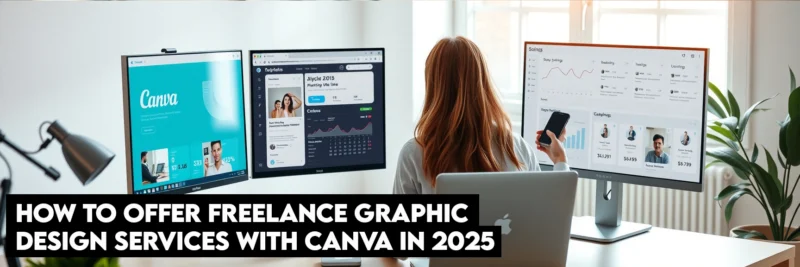
Canva has revolutionized the graphic design landscape, making professional-quality design accessible to everyone without extensive technical training.
This comprehensive guide is designed for aspiring freelancers who want to leverage Canva’s user-friendly platform to build a profitable graphic design business.
Transparency Matters
This article contains affiliate links. When you click on these links and make a purchase, we may earn a small commission at no additional cost to you. We only recommend products and services that we have personally tested or thoroughly researched and believe will provide genuine value to our readers. Your support helps us maintain this site and continue creating valuable content.
Whether you’re a stay-at-home parent, a student, or someone looking to supplement their income, this roadmap will walk you through every step of establishing and growing a successful Canva-based freelance business.
Why Canva is a Viable Platform for Freelance Designers
The freelance design market has grown exponentially, with the global graphic design industry valued at $45.8 billion in 2023 (Statista). Canva has captured approximately 15% of this market by democratizing design capabilities. Unlike traditional design software that requires months of training, Canva’s intuitive interface allows beginners to create professional designs within days.
According to a 2023 survey by Freelancers Union, 68% of small businesses prefer working with designers who use accessible tools like Canva because it facilitates collaboration and reduces project costs. This creates a significant opportunity for Canva-savvy freelancers to fill this market demand.
Getting Started: Building Your Canva Foundation
Essential Canva Skills for Freelancers
Before launching your business, master these core Canva capabilities:
- Template Customization: Learn to modify existing templates efficiently while maintaining brand consistency.
- Brand Kit Creation: Develop proficiency in creating and applying brand kits for clients.
- Advanced Features: Master animation, video editing, and the new Canva AI tools.
- File Management: Understand export settings and file organization for professional delivery.
Pro Tip: Complete Canva’s free “Design School” courses (approximately 10 hours total) to build a solid foundation. Consider their paid certification program ($149) to enhance your credentials.
Finding Your Profitable Niche
The most successful Canva freelancers specialize in specific services rather than offering general design work. Based on market analysis, these niches currently show the highest demand:
| Niche | Average Project Rate | Monthly Potential |
|---|---|---|
| Social Media Content | $25-50 per design set | $1,500-3,000 |
| eBook & Lead Magnet Design | $150-500 per project | $1,000-2,500 |
| Presentation Design | $200-800 per deck | $1,500-4,000 |
| Simple Brand Identity | $300-1,000 per package | $2,000-5,000 |
Expert Insight: “The biggest mistake new Canva freelancers make is trying to serve everyone. Specializing in one or two high-demand services allows you to charge premium rates and work more efficiently.” – Michael Torres, Founder of DesignPros Agency
Setting Up Your Business: Beyond Design Skills
Pricing Strategies
Develop a pricing model that reflects your value while remaining competitive:
- Package Pricing: Create tiered service packages (Basic, Pro, Premium) with clear deliverables.
- Value-Based Pricing: Charge based on the value your design brings to the client’s business.
- Retainer Model: Secure monthly clients for consistent income (typically $500-2,000/month).
Sample Pricing Structure:
- Social Media Package: $400/month (20 designs, 2 revisions)
- Brand Identity Starter: $750 (logo, color palette, 3 social media templates)
- Presentation Design: $350/deck (up to 15 slides, client-provided content)
Legal and Administrative Essentials
Protect yourself and your business with these fundamentals:
- Service Agreement: Use a comprehensive contract template that outlines scope, revisions, payment terms, and ownership rights.
- Invoicing System: Implement professional invoicing with clear payment terms (net 15 recommended).
- Business Structure: Consider registering as an LLC (approximately $150-500 depending on your state) for liability protection.
- Tax Planning: Set aside 25-30% of income for taxes and make quarterly estimated payments.
Resource: LegalZoom and Rocket Lawyer offer affordable contract templates specifically for freelance designers ($39-79).
Building Your Client Acquisition System
Platforms for Finding Clients
- Freelance Marketplaces: Upwork, Fiverr, and Freelancer.com (start with competitive rates to build reviews).
- Social Media: Instagram and Pinterest for visual portfolios, LinkedIn for B2B clients.
- Local Networking: Chamber of Commerce events and local business Facebook groups.
- Direct Outreach: Identify businesses with poor design and offer targeted solutions.
Conversion Strategy: Create a simple lead magnet (e.g., “5 Design Mistakes Small Businesses Make”) to capture email addresses and nurture potential clients.
Creating a Portfolio That Sells
Since you’re just starting, build your portfolio with:
- Spec Work: Create designs for hypothetical businesses in your target niche.
- Pro Bono Projects: Offer services to a nonprofit in exchange for testimonials and portfolio pieces.
- Before & After Showcases: Redesign existing business materials to demonstrate your impact.
Portfolio Template: Create a dedicated Canva portfolio template with sections for your best work, client testimonials, and service descriptions.
Managing Projects Like a Professional
Workflow Optimization
Implement this efficient project management system:
- Discovery Phase: Use a questionnaire to understand client needs and expectations.
- Concept Development: Present 2-3 initial concepts based on client preferences.
- Revision Process: Limit to 2-3 revision rounds with clear feedback guidelines.
- Final Delivery: Provide organized files with a usage guide for the client.
Tool Recommendation: Use Trello (free) or Asana ($10/month) to track projects and deadlines.
Client Communication Best Practices
- Set response time expectations (e.g., 24 business hours)
- Use video calls for complex projects
- Provide weekly progress updates for longer projects
- Create a client onboarding packet with process explanations
Growing Beyond Canva: When and How
While Canva is an excellent starting point, successful freelancers eventually expand their capabilities:
Signs It’s Time to Upgrade
- Clients request features beyond Canva’s capabilities
- You’re consistently turning down higher-paying projects
- Your monthly income exceeds $3,000
Next-Step Tools to Learn
- Adobe Creative Cloud: Start with Photoshop and Illustrator (Adobe offers $20/month student/teacher subscriptions)
- Figma: For UI/UX design (free for individuals)
- Procreate: For illustration and custom graphics ($12.99 one-time)
Expert Insight: “I built my first $50,000 income stream using only Canva, then reinvested in learning Adobe tools to expand into higher-budget projects. This phased approach allowed me to grow sustainably without overwhelming debt.” – Jenna Williams, Freelance Designer
Addressing Canva’s Limitations Honestly
While Canva is powerful, it has constraints that impact professional work:
- Limited Customization: Less precise control over design elements compared to professional software.
- Template Saturation: Many businesses recognize popular Canva templates.
- File Limitations: Some print vendors require specific file formats that Canva doesn’t support.
Solutions:
- Combine Canva with simple photo editing tools like Photopea (free) for additional customization
- Create custom templates and elements to maintain uniqueness
- Partner with a print-savvy freelancer for complex projects
Success Stories: Real Canva Freelancers
Case Study: From Side Hustle to Full-Time Income
Maria Rodriguez started her Canva freelance business in 2021 while working as a teacher. By specializing in educational resources for other teachers, she built a client base through Instagram and teacher Facebook groups. Within 18 months, she was earning $4,500 monthly and transitioned to full-time freelancing. Her key to success was creating custom Canva templates that addressed specific pain points in education.
Case Study: Niche Specialization Pays Off
Tom Chen focused exclusively on designing pitch decks for startups. By understanding the venture capital landscape and creating data-driven presentations, he positioned himself as a specialist. He now charges $1,200-2,500 per deck and works with venture-backed startups. His advice: “Become an expert in your clients’ industry, not just in design.”
Essential Resources for Canva Freelancers
Learning Resources
- Canva Design School (free)
- “Canva for Professionals” course on Skillshare ($15/month)
Business Tools
- Accounting: Wave (free) or QuickBooks Self-Employed ($15/month)
- Contracts: AND.CO ($24/month) or Bonsai ($19/month)
- Portfolio: Canva Website builder (free) or Adobe Portfolio ($9.99/month)
Communities
Frequently Asked Questions
Can I really compete with professional designers using only Canva?
Yes, in specific markets. Many small businesses prioritize speed, affordability, and collaboration over advanced design capabilities. Position yourself as solving these specific needs rather than competing on technical skills.
How long does it take to start earning income?
A: Most new Canva freelancers land their first paying client within 2-4 weeks of active marketing. Consistent income ($1,000+/month) typically develops within 3-6 months.
Do I need formal design training to succeed?
While helpful, formal training isn’t required. Many successful Canva freelancers have developed their skills through self-study and practice. Focus on developing a strong design eye and understanding business needs.
How do I handle clients who want revisions beyond our agreement?
Establish clear revision limits in your contract. For additional revisions, charge an hourly rate (typically $25-50/hour for Canva work) or offer a revision package as an add-on service.
Conclusion: Your Path to Freelance Success
Starting a freelance graphic design business with Canva offers an accessible entry point into the creative economy. By focusing on a profitable niche, establishing professional business practices, and continuously improving your skills, you can build a sustainable income stream that offers flexibility and growth potential.
Remember that success in freelancing comes from consistent effort and continuous learning. Start small, deliver exceptional value to your clients, and gradually expand your services and rates as your expertise grows. The demand for affordable, quality design services continues to grow, and with Canva as your tool, you’re well-positioned to meet this market need.
For additional insights on building a successful freelance business, check out this comprehensive guide from Freelancers Union.
Recommended Reading
- How to Make Money with Canva: 30 Proven Strategies for Creators.
- How to Use Canva for Print-on-Demand in 2025 (Printify, Redbubble, Printful)
- How to Sell Canva Templates on Etsy (Beginner’s Guide for 2025)
- How to Sell Canva Social Media Templates in 2025
- How to Sell Canva Printables on Teachers Pay Teachers (TPT) in 2025
- How to Make Money Selling Canva YouTube Thumbnails in 2025

