
Transparency Matters
This article contains affiliate links. When you click on these links and make a purchase, we may earn a small commission at no additional cost to you. We only recommend products and services that we have personally tested or thoroughly researched and believe will provide genuine value to our readers. Your support helps us maintain this site and continue creating valuable content.
Table of Contents
1. Ebooks & Mini‑Guides
Ebooks are a classic and highly effective entry point for any creator looking to sell a digital product. You don’t have to write a full-length novel; instead, focus on creating a mini-guide that provides a direct, actionable solution to a specific problem. For instance, a short, powerful guide on “How to Master Your First 30 Days of Freelancing” or “10-Minute Meal Prep for Busy Moms” can be incredibly valuable to a specific audience. The key is to leverage your existing knowledge to create an asset that solves a problem and can be sold again and again with zero extra effort. This makes it one of the easiest and most accessible passive income digital products to start with.
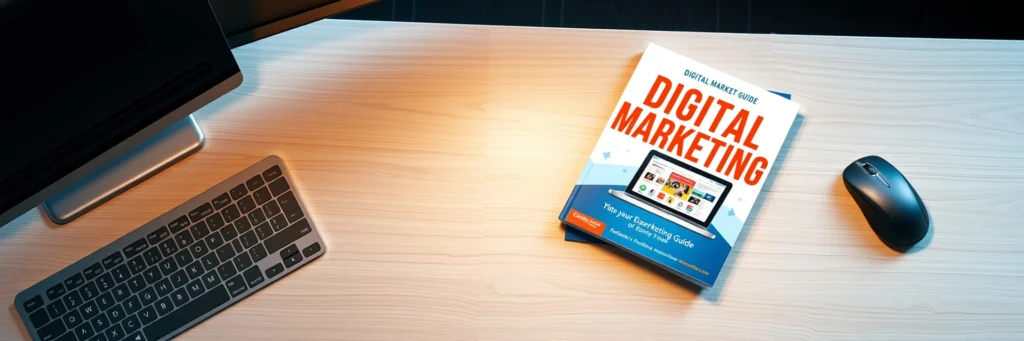
How to Sell Them: You can sell ebooks directly from your own blog using simple plugins or platforms like Gumroad or SendOwl. The best way to drive sales is by writing blog posts that address a problem and then linking to your ebook as the ultimate solution. Consider offering a free chapter as a content upgrade to build an email list of interested readers.
Creation Tip: Don’t start from scratch. Repurpose your most popular blog posts or social media content and organize them into a cohesive guide. Your audience’s most frequently asked questions are often the best source for ebook topics.
Sales Expectations: Ebooks typically sell for $9 to $49. With a consistent marketing strategy and a growing audience, it’s realistic to expect sales of 50-100 copies per month, generating a passive income of $500 to $2,000.
2. Canva Templates
The demand for high-quality, pre-designed templates is massive and constantly growing. If you have a good eye for design and enjoy working with tools like Canva, creating Canva templates for profit is one of the quickest ways to build a scalable income stream. You can design a wide range of assets, from social media carousels and Pinterest pins to brand kits, content calendars, and lead magnet worksheets. Your customers get a professional, ready-to-use design without the time investment, and you get a scalable asset you can sell to thousands of people.

How to Sell Them: Etsy is the most popular marketplace for selling Canva templates. You can also create a dedicated shop page on your blog or use a tool like Gumroad to process sales directly. Make sure your Etsy listings use strong keywords in the title and tags, like “wedding invitation Canva template,” to improve visibility.
Creation Tip: To maximize your sales, create template bundles that offer a complete solution. For example, a “Social Media Starter Pack” could include templates for Instagram posts, stories, and a matching brand kit.
Sales Expectations: Template bundles can sell for $15 to $99, depending on the niche and number of designs. It’s not uncommon for creators to sell hundreds of these a month, with top sellers earning thousands of dollars in passive income.
3. Printables & PDFs
Printables are simple yet incredibly effective digital products to sell. These are downloadable files that customers can print at home or use digitally. This category is perfect for those who want to create low-effort, high-demand products. Popular ideas include planners, habit trackers, budget spreadsheets, journal pages, or checklists. Since they are easy to create and require virtually no maintenance after the initial setup, they are ideal passive income digital products for beginners.
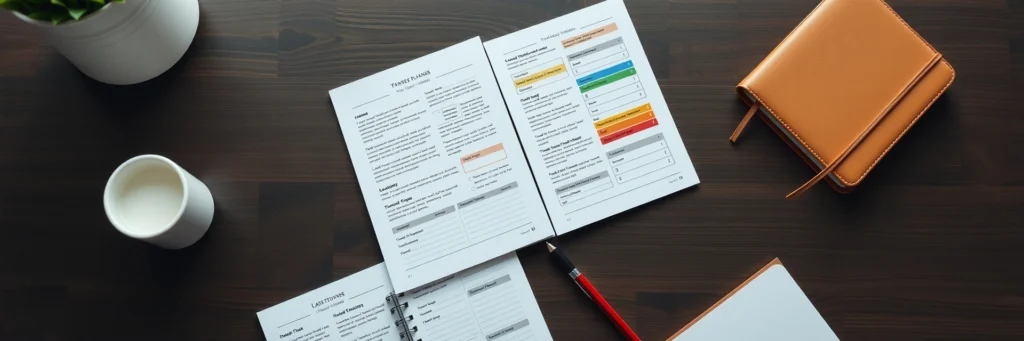
How to Sell Them: Etsy is the perfect marketplace for printables, but you can also sell them on your own blog or a platform like Gumroad. The key is to have a strong visual presence; create high-quality mockups to showcase how the printable looks when it’s in use.
Creation Tip: Use a tool like Canva to design your printables. Focus on niches with a dedicated audience, such as homeschooling, wedding planning, or financial tracking.
Sales Expectations: Printables are typically priced from $5 to $25. While individual sales are small, a popular printable can be sold thousands of times, making them a very lucrative type of passive income digital product through high-volume sales.
4. Notion Templates & Dashboards
Notion has exploded in popularity as an all-in-one workspace, creating a huge market for templates that help users organize their lives and businesses. If you’re skilled at organizing and structuring information, you can create and sell templates for task management, content calendars, financial tracking, or personal growth dashboards. These are some of the most profitable digital products because they solve complex organizational problems with a single download, saving your customers countless hours of setup time.
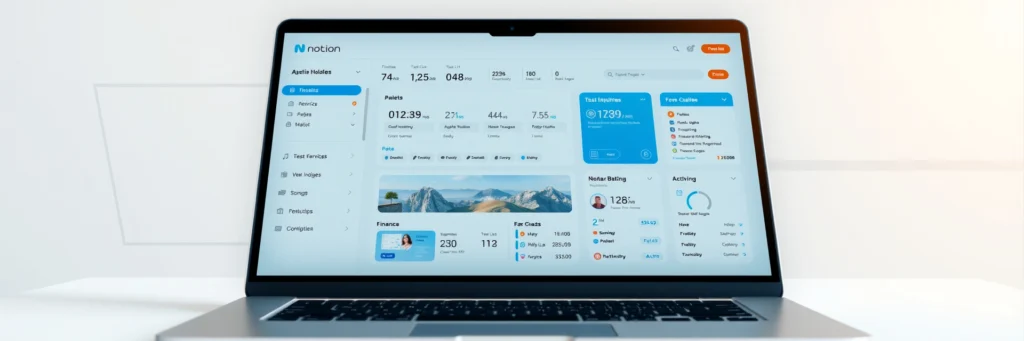
How to Sell Them: The most popular way to sell Notion templates is through platforms like Gumroad or on the official Notion template gallery. You can promote them by showcasing their functionality with video tutorials on YouTube and social media. Consider an interactive preview to let potential customers test the template’s features.
Creation Tip: Create a simplified, free version of your template as a lead magnet to build a list of interested buyers. This allows you to nurture them and sell them the full, premium version later.
Sales Expectations: Notion templates often sell for $29 to $149, depending on complexity. A well-designed template that solves a real problem can easily generate hundreds of sales, making them a source of significant revenue.
5. Online Mini-Courses
While a full-length online course can be a massive undertaking, mini-courses are more manageable and highly effective. These are short, high-value training modules that teach a specific skill or solve a direct problem. For example, a 30-minute video on “The Basics of SEO for Bloggers” or a short masterclass on “Editing Photos with Lightroom” offers a big payoff for a small time commitment. This model is perfect for anyone with expertise to share. You can even generate new online course ideas 2025 by paying attention to what questions your audience asks most often.
How to Sell Them: Platforms like Teachable, Podia, or even a simple video hosting service can be used to sell mini-courses. The best way to market them is through email marketing to your audience or a targeted launch on social media. Use a “free first lesson” as a lead magnet to get people in the door.
Creation Tip: Before creating the full course, validate your idea by running a live, free webinar on the topic. This helps you gauge interest, refine your content, and build an audience of potential buyers.
Sales Expectations: Mini-courses typically sell for $49 to $199. A successful launch can bring in thousands of dollars, and by selling the replay as a standalone product, you can continue to generate passive income over time.
6. AI Prompt Packs
In the age of artificial intelligence, a unique and highly profitable product to sell is an AI prompt pack. These are collections of pre-written, expertly crafted prompts for tools like ChatGPT, Midjourney, or Leonardo.ai. You can create a niche-specific pack, such as “50 AI Prompts for Social Media Marketers” or “AI Prompts for Creating Ebook Illustrations.” This saves users time and helps them get better, more consistent results, making it a valuable product that leverages the power of AI.
How to Sell Them: You can sell prompt packs on Gumroad, Etsy, or your own blog. Highlighting the results and efficiency of the prompts on platforms like Pinterest can be a powerful sales driver. In your product listing, provide examples of the high-quality outputs the prompts can generate.
Creation Tip: Be highly specific with your niche. Instead of a general pack, create a pack for a specific task, like “Prompts for Creating a Cohesive Brand Identity” or “Prompts for Writing a Business Plan.” This targeted approach makes your product more valuable.
Sales Expectations: Prompt packs typically sell for $19 to $79. As a new category of high profit digital products, there’s a strong demand, and a well-marketed pack can easily generate hundreds of sales, offering a significant return on investment.
7. Memberships & Paid Communities
A membership or a paid community offers a recurring revenue stream, making it a king among high profit digital products. You can create a membership that provides ongoing value through live training, exclusive content, coaching, or a supportive community. This model builds a loyal audience and a predictable income stream month after month. While it requires a consistent time commitment to provide value, the financial rewards and the deep community building are well worth the effort.
How to Sell Them: Platforms like Patreon, Memberful, or even a simple private Facebook group with a payment gateway can be used to manage a membership. You sell the value of ongoing access and a community of like-minded individuals.
Creation Tip: Before launching, create a strategic access funnel. Offer valuable free content to build trust, then invite your most engaged followers to a free trial or a low-cost, introductory version of your community to show them the value.
Sales Expectations: Memberships can start as low as $5 to $10 a month. While it takes time to build, a membership with just 100 members can provide a steady income of $500 to $1,000 per month, making it an incredibly stable and scalable business model.
8. Content Upgrades & Lead Magnets
While not a product you sell directly, content upgrades and lead magnets are essential for building your email list, which is the most valuable asset you own. A lead magnet is a free digital product—like a checklist, template, or mini-course—offered in exchange for an email signup. This strategy allows you to build a captive audience that you can later sell your other high profit digital products to. It’s a foundational strategy for turning passive visitors into paying customers.
How to Sell Them: A lead magnet is sold with an “email for download” transaction, usually at the end of a relevant blog post. It’s the most effective way to grow an email list, which will then become your primary sales channel for your other products.
Creation Tip: Create a content upgrade that is a direct extension of a popular piece of content. For example, if you have a blog post about “5 Tips for Social Media,” create a content upgrade that is a “25 Social Media Post Ideas” worksheet. This makes the offer irresistible to your readers.
Sales Expectations: The value here is in the long-term sales generated from your email list, not the initial transaction. This strategy is key to turning one-time visitors into repeat buyers of your other digital products.
9. Webinar Replays & Mini-Masterclasses
If you’ve ever hosted a valuable webinar or live training, don’t let that content sit unused. By recording these sessions, you can turn them into evergreen digital products to sell 2025. You can sell access to the replay or package it as a mini-masterclass with additional resources. This is an efficient way to repurpose your time and knowledge into a lasting source of income, reaching a new audience who may have missed the live event.
How to Sell Them: You can sell webinar replays on your own website, with a simple landing page that includes a video preview and a purchase button. You can also host them on platforms like Podia or Teachable. To drive sales, repurpose short clips from the webinar into engaging social media content.
Creation Tip: To increase the value of the replay, offer a transcript, a downloadable workbook, or a bonus Q&A session that wasn’t included in the original live event.
Sales Expectations: These products typically sell for $29 to $99. They are an excellent way to generate passive income digital products from content you’ve already created, with a single popular replay generating hundreds of sales over its lifetime.
10. Printable Art & Downloads
For those with a creative side, printable art and downloads are a fantastic option. You can create and sell digital wall art, stickers, digital journals, or planners on marketplaces like Etsy. The key to success is finding a niche that your competitors are missing. For example, focusing on a specific aesthetic like “motivational quotes for entrepreneurs” or “minimalist wall art for baby nurseries” can help you stand out and attract a dedicated audience.

How to Sell Them: Etsy is by far the best platform for selling printable art, as it’s a marketplace dedicated to creative goods. You can also promote your art on Pinterest, linking directly to your Etsy store or your own website shop. Make sure your listings use all 13 available tags to maximize visibility.
Creation Tip: Use high-quality mockups to show your art in different room settings. This helps customers visualize the product in their own homes and can significantly increase the conversion rate.
Sales Expectations: Printables are typically priced low, from $2 to $15. The earnings potential comes from the sheer volume of sales, with popular designs selling thousands of times and generating a significant, steady stream of passive income.
How to Pick the Right Product for You
With so many ideas, how do you choose? Here are a few tips to guide you:
- Solve an actual problem: The most successful products address a pain point or fulfill a strong desire in your audience.
- Start with your existing content: If you have a blog or social media, look for popular topics and turn them into a digital product.
- Start with low-effort ideas: Begin with printables or templates to test the waters and learn the process before you invest in creating an online course.
Bonus Tips to Maximize Sales
- Bundle products: Offer a package deal (e.g., an ebook + a workbook) to increase the perceived value.
- Upsell: Create an advanced or premium version of your product and offer it to existing customers.
- Promote strategically: Use platforms like Pinterest and your email list to promote your products directly to your audience.
More Articles you Might Like
- AI Product Creation in 2025
- Blogging Tools & AI Workflow
- Print On Demand Passive Income: The 12-Step Guide to Selling on Amazon in 2026
Essential Tools for Creating & Selling Digital Products
Building a successful digital product business is made easier with the right tools. From designing your product to creating a storefront, these platforms are the backbone for many creators turning their expertise into income.
Design & Creation Tools
- Canva: This is the ultimate tool for creating visual products. You can design stunning Canva templates for profit, ebooks, workbooks, social media graphics, and printables without any advanced design skills. The drag-and-drop interface and vast library of stock photos, fonts, and graphics make it a favorite for beginners and seasoned creators alike.
- Notion: As an all-in-one workspace, Notion is the go-to for creating and selling highly functional templates and dashboards. The ability to build databases, project trackers, and content calendars and then share them as public templates has created a massive market for these high profit digital products.
- AI Content Tools (ChatGPT, Jasper): These AI assistants are invaluable for a wide range of tasks. You can use them for brainstorming online course ideas 2025, outlining an ebook, writing sales copy for a landing page, or generating inspiration for your AI prompt packs. They can drastically cut down on creation time and help you overcome writer’s block.
Best Platforms to Sell Your Digital Products
Once your product is ready, the next step is choosing the right platform to sell it. Whether it’s an eBook, template, course, or digital bundle, you want a tool that’s easy to use, reliable, and scalable.
Here are five trusted platforms that help creators launch and sell digital products — from beginner-friendly tools to all-in-one business systems.
1. Payhip — Best Free Option for Beginners
If you’re just getting started, Payhip is one of the easiest and most affordable platforms to sell digital products — with zero monthly fees and instant setup.
You can sell eBooks, templates, memberships, or even coaching offers — all from one dashboard.
Why It’s Great:
- ✅ Free to start — only 5% per transaction
- ✅ Instant product delivery & email capture
- ✅ Built-in EU VAT handling
- ✅ Create product pages without needing a website
Best for digital creators launching their first product.
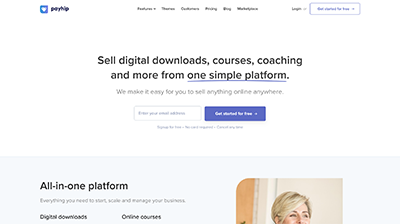
Click here to create your Payhip account
2. Systeme.io — All-in-One Platform for Funnels, Email & Sales
Systeme.io is a powerful, all-in-one platform that lets you sell digital products, run email campaigns, build sales funnels, and even host online courses.
It’s one of the only tools that combines everything under one roof — and it’s free for up to 2,000 email subscribers.
Why It’s Great:
- ✅ Funnel builder, checkout system, and email automation
- ✅ Sell courses, downloads, or coaching sessions
- ✅ Free plan includes full product setup
- ✅ Built-in affiliate program manager
Ideal for creators who want to sell, grow, and automate from one dashboard.
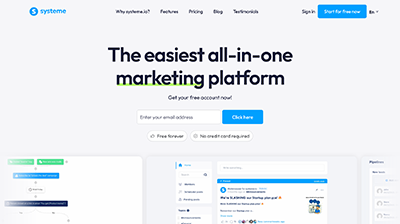
Click here to try Systeme.io free
3. Gumroad — Easy Marketplace for Creators
Gumroad is a lightweight platform popular with creators selling digital downloads, pay-what-you-want products, or mini courses. It’s a good fit if you want something simple or want exposure through their marketplace.
Why It’s Great:
- ✅ Great for art, music, templates, or small eBooks
- ✅ Marketplace listing can increase exposure
- ✅ Offers memberships, subscriptions, and more
- ✅ Low barrier to entry for beginners
Downsides: Limited design flexibility, and higher fees than Payhip. Still a solid choice for minimalist creators.
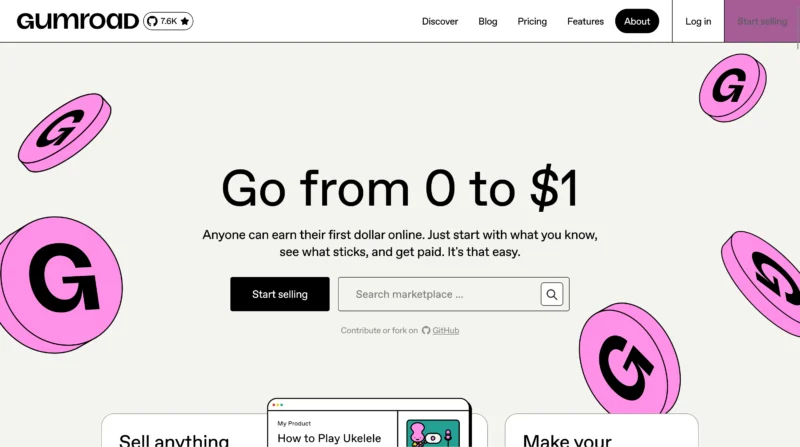
Explore: https://gumroad.com
4. Kit (formerly ConvertKit) — Email + Digital Product Sales for Creators
Originally known as ConvertKit, Kit is built specifically for creators who want to grow an audience and sell digital products directly through email — without needing a full website or external store.
You can sell:
- Digital downloads (eBooks, templates, PDFs)
- Coaching or paid newsletters
- Courses or digital services
Why It’s Great:
- ✅ Built-in checkout & product delivery
- ✅ Email list + segmentation in one place
- ✅ Simple landing pages and automation
- ✅ Free for up to 1,000 subscribers
Great for creators who want to focus on content, not tech.
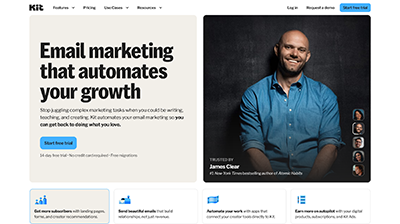
Click here to start selling with Kit
5. ThriveCart — Best for High-Converting Funnels & Upsells
ThriveCart is the tool to use if you want maximum control over your checkout experience — including upsells, order bumps, and A/B testing. While it’s a one-time investment, many creators say it pays for itself quickly.
Why It’s Great:
- ✅ High-converting checkout builder
- ✅ Integrates with Stripe, PayPal, course platforms
- ✅ One-time lifetime purchase (no monthly fees)
- ✅ Built-in affiliate tracking system
Best for scaling creators who want full sales funnel control.
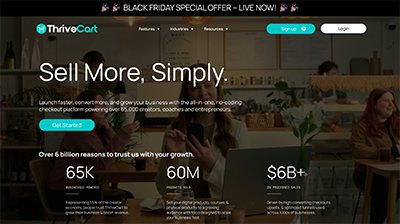
Explore: https://thrivecart.com
Comparison Table
| Platform | Best For | Starting Price | Standout Feature |
|---|---|---|---|
| Payhip | Beginners selling digital products | Free (5% per sale) | Instant delivery, easy setup |
| Systeme.io | Funnels, courses, email | Free – $27/mo | All-in-one automation & sales |
| Gumroad | Artists, templates, micro-products | Free – $10/mo | Marketplace visibility |
| Kit | Creators & email-based selling | Free – $29/mo | Built-in checkout for products |
| ThriveCart | Advanced checkouts & upsells | One-time ~$495 | Powerful sales funnel tools |
Final Thoughts
Choosing the right platform depends on where you are in your digital product journey:
- ✅ Just getting started? → Use Payhip for simplicity and speed.
- ✅ Want everything in one place? → Systeme.io gives you email + funnels + product delivery.
- ✅ Focused on email-first selling? → Kit is made for creators.
- ✅ Selling art or downloads? → Gumroad is a low-friction solution.
- ✅ Ready to scale with advanced offers? → ThriveCart gives you full control.
No matter which one you choose, the most important thing is to start selling. You can always upgrade later — momentum is what creates profit.
Frequently Asked Questions
How much can you earn selling digital products?
Earnings vary widely, but with a solid product and good marketing, many creators earn anywhere from $500 to $2,000 per month within their first year. Some of the most popular high profit digital products can generate much more.
Do I need a blog to sell digital products?
No. While having a blog can help build trust and drive traffic through SEO, you can also sell your products on marketplaces like Etsy, Gumroad, or Creative Market.
How do I price my product?
Research what similar digital products to sell 2025 are priced at. Start low, gather feedback from your first customers, and then adjust your pricing as you gain confidence and testimonials.
Are digital products easy to scale?
Yes. Once you’ve created and perfected a digital product, the effort needed to manage sales is minimal. The real work comes in the marketing and promotion.
What tools help me design passive income digital products?
For design, you can use tools like Canva and Adobe Creative Suite. For online course ideas 2025, you can use platforms like Teachable or Podia. For AI-generated content, you can use tools like Writesonic or ChatGPT.
Can I sell globally?
Absolutely. One of the biggest advantages of selling digital products is that they can be sold and delivered to customers anywhere in the world with no additional shipping costs.
Recommended Reading
- Low Competition Digital Downloads: 17 Profitable Niches
- How to Sell Canva Templates on Etsy (Beginner’s Guide for 2025)
- AI Product Creation in 2025: Build a Digital Product Business with ChatGPT, Midjourney, and Canva
- How to Sell Digital Products on Etsy: The 2025 Step-by-Step Guide to Make Passive Income
- How to Make Money with Canva: 30 Proven Strategies for Creators
Conclusion
Building a business with digital products can transform your side hustle into a source of truly passive income. The ideas and strategies we’ve covered—from creating Canva templates for profit to developing unique online course ideas 2025—are not just theoretical. They are proven ways to create a scalable business that you own.
The beauty of these assets is their scalability and high-profit potential. Once created, these passive income digital products can be sold to a global audience with minimal effort. The key is to start small, solve a real problem for a specific audience, and let the demand for your high profit digital products drive your growth.
Your journey to financial freedom starts with a single idea. Pick one of the digital products to sell 2025 that resonates with you, create a simple version, and get it out there. Your future self will thank you.

Thank you for sharing this important information. What do you think about Teachable compared to Payhip?
Thanks so much for reading and for your question! 🙌
Teachable and Payhip are both great, but they shine in slightly different scenarios:
Teachable is strongest if your main focus is structured online courses — think lessons, modules, quizzes, certificates, student progress tracking, etc. It feels more like a full “online school” and is great once you know you’re going all-in on courses and want a polished learning experience. The trade-off is that it’s usually more expensive and, on the lower plans, you’ll typically pay transaction fees on top of the monthly cost.
Payhip, on the other hand, works really well as an all-in-one storefront for creators: you can sell digital downloads, courses, memberships, and even physical products from the same place. Their free plan includes all features and just charges a small fee per sale, and they also handle EU/UK VAT for you, which is a big plus if you’re selling internationally.
So very roughly: if you’re just testing ideas or mainly selling ebooks, printables, or a couple of mini-courses, I’d usually start with Payhip. If you’re building a full course business and want more advanced course features and branding options, Teachable can be worth the jump.