
If you’ve ever dreamed of working from home, sharing your passions, and even earning money online, learning how to start a blog might be the best decision you’ll ever make. Blogging completely transformed my life — I went from hustling at a day job to making a full-time income doing something I genuinely love.
Transparency Matters
This article contains affiliate links. When you click on these links and make a purchase, we may earn a small commission at no additional cost to you. We only recommend products and services that we have personally tested or thoroughly researched and believe will provide genuine value to our readers. Your support helps us maintain this site and continue creating valuable content.
Table of Contents
The best part? You don’t need to be a tech genius to make it happen. With modern tools like WordPress and affordable hosting through Hostinger, anyone can start a blog today for just a few dollars a month — and even get a free domain name.
Let’s dive in! I’ll walk you step-by-step through everything you need to know about how to start a blog from scratch — from setting up hosting to publishing your first post.
Why Learning How to Start a Blog Is So Powerful
When I first learned how to start a blog, I had no idea it would change my entire lifestyle. Blogging gave me freedom — to work from anywhere, set my own schedule, and earn more than I ever thought possible.
Today, thousands of people use blogging to make extra income, share their stories, and build personal brands. Whether your goal is to make $500 a month in side income or to turn your blog into a six-figure business, it all starts with taking the first step.
You don’t need fancy tech skills or a marketing degree. You just need curiosity, consistency, and a willingness to learn.
Step 1: Pick the Perfect Blog Niche
Before you jump into the tech side, spend a little time thinking about what you want your blog to be about.
Your niche should balance three things:
- Your passion — topics you love writing about
- Audience demand — people actually searching for those topics
- Monetization potential — opportunities for ads, affiliate links, or digital products
Some popular blogging niches include:
- Personal finance
- Travel and lifestyle
- Tech tutorials and reviews
- Food and recipes
- Health and fitness
- DIY, crafts, and home décor
Don’t overthink it — your niche can evolve over time. What matters most is starting.
Step 2: Choose a Domain Name
Your domain name is your online identity. Keep it simple, memorable, and relevant to your topic.
Here are a few quick tips:
- Stick to .com if possible — it’s the most trusted extension
- Avoid numbers and dashes
- Make it easy to spell and remember
- Choose something that reflects your personality or content theme
If you’re stuck, try combining words or using niche keywords like budget, travel, or wellness.
Once you’ve chosen a name, you’ll register it when signing up for hosting.
Step 3: Get Hosting and a Free Domain with Hostinger
Every website needs a home — that’s where hosting comes in. Hosting is the service that stores your website’s files and makes them accessible to visitors around the world.
I personally use and recommend Hostinger because it’s beginner-friendly, affordable, and incredibly reliable. Plus, when you sign up through my link, you’ll get a free domain for the first year and exclusive discounted pricing.
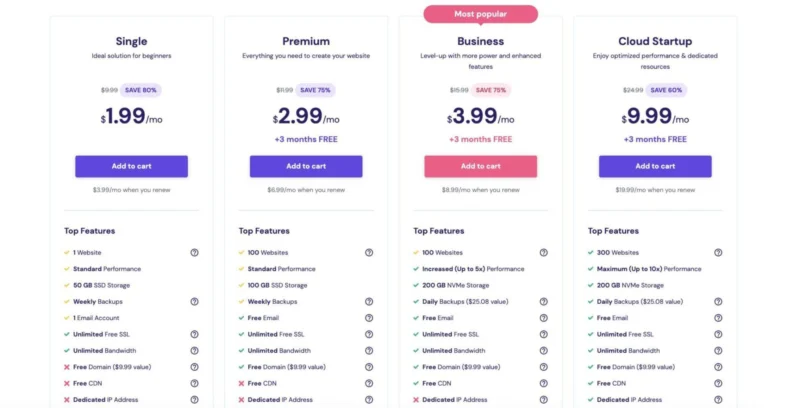
Here’s what I love about Hostinger for new bloggers:
- One-click WordPress installation
- Free SSL certificate for security
- 24/7 live support
- Automatic backups and updates
- Plans starting at just a few dollars a month
- AI Website Builder for quick website creation.
- LiteSpeed implementation with 1 click.
- Free Domain Name worth $9.99 and SSL Certificates.
- Top-notch technical support that fixes everything as well as endless Youtube Tutorials.
How to sign up for Hostinger
- Go to Hostinger’s website.
- Choose the Premium Web Hosting plan (perfect for beginners).
- Select your plan length — longer terms save more money.
- Choose your free domain name.
- Complete your account setup and payment.
That’s it! Once you’re done, you’ll have a hosting account and your own website address.
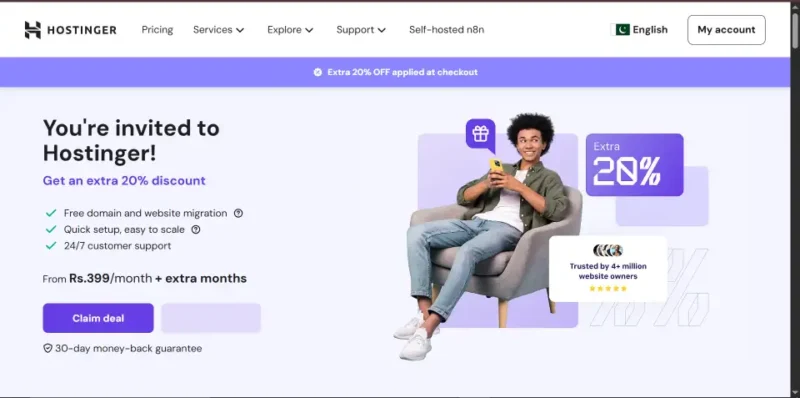
Step 4: Install WordPress
Now for the fun part — installing WordPress!
WordPress is the world’s most popular blogging platform. It powers over 40% of all websites because it’s flexible, free, and super beginner-friendly.
With Hostinger, it’s incredibly simple:
- Log in to your Hostinger dashboard.
- Under Website → Auto Installer, choose WordPress.
- Enter your new domain name and blog title.
- Create your username and password (avoid using “admin”).
- Click Install.
Within a minute or two, your brand-new WordPress blog will be live!
Hostinger will send you your login link — it looks like:yourblogname.com/wp-admin
Bookmark that link — it’s how you’ll access your WordPress dashboard going forward.
Step 5: Customize Your Blog Design
Now that your site is live, it’s time to make it look amazing.
Inside your WordPress dashboard, click Appearance → Themes. Here, you can browse thousands of free themes directly from WordPress.
If you want something stylish and fast, I recommend starting with free options like Astra, Kadence, or GeneratePress. They’re lightweight and customizable.
To add your personal touch:
- Click Customize to change colors, fonts, and layout.
- Add your logo under Site Identity.
- Preview changes before publishing.
If you want to invest in a professional theme later, sites like 17th Avenue Designs or Beautiful Dawn Designs sell gorgeous templates starting around $30–$40 — perfect for lifestyle and creative blogs.
Step 6: Install Essential Plugins
Plugins are like apps for your blog. They add features without you needing to code anything.
Here are a few must-have plugins for every new blogger:
- AIOSEO (All in One SEO): Helps optimize your blog posts for Google.
- UpdraftPlus: Automatically backs up your website.
- WP Super Cache: Speeds up your blog.
- WPForms: Adds contact forms easily.
- Site Kit by Google: Connects Google Analytics and Search Console.
To install plugins, go to Plugins → Add New, search the name, and click Install Now, then Activate.
Step 7: Write Your First Blog Post
You’re officially ready to write!
In your dashboard, click Posts → Add New.
Give your post a title — something clear and catchy — and start writing directly in the editor.
Quick writing tips:
- Write like you’re talking to a friend.
- Break up paragraphs (2–4 sentences each).
- Use headings (H2, H3) for organization.
- Add internal links to your other posts.
- End each post with a simple call-to-action — like joining your newsletter or leaving a comment.
Add images by clicking Add Media. Make sure your images have descriptive alt text, such as “woman typing on laptop while learning how to start a blog.”
When you’re done, click Publish. Congratulations — your blog is live!
Step 8: Learn the Basics of SEO
SEO (Search Engine Optimization) helps people find your blog on Google.
Here are the basics to get started:
- Use your keyword (like “how to start a blog”) naturally in your title, first paragraph, and subheadings.
- Write meta titles and descriptions using a plugin like AIOSEO.
- Add alt text to images.
- Link to helpful sites — such as WordPress.org’s Beginner Guide
- Write long, valuable content — Google loves in-depth guides like this one.
With consistent effort, you’ll start to see organic traffic from search engines.
Step 9: Make Money from Your Blog
Recommend products you love and earn a commission when readers purchase through your links.
That’s what I do with Hostinger. When you sign up through my link, you get discounted hosting, and I earn a small commission at no extra cost to you — win-win!
2. Display ads
Once you have traffic, sign up for Google AdSense or Mediavine to earn passive income from page views.
3. Digital products
Create eBooks, templates, or printable planners and sell them directly on your site.
4. Sponsored posts
Partner with brands in your niche to write sponsored content.
5. Freelance services
Offer writing, coaching, or social media management through your blog.
The possibilities are endless once you start attracting readers.
Step 10: Build Traffic and Grow Your Audience
Great content is only half the equation — now you need people to read it.
Promote your blog:
- Share your posts on Pinterest (it’s a huge traffic driver for bloggers).
- Create a newsletter using tools like ConvertKit or AWeber.
- Repurpose your content for Instagram or TikTok.
- Join Facebook groups related to your niche.
Engage with your readers
Reply to comments, ask for feedback, and show up consistently. The more authentic connections you make, the faster your blog community will grow.
Step 11: Maintain and Secure Your Blog
To keep your site healthy and safe:
- Update your WordPress, themes, and plugins regularly.
- Use UpdraftPlus to back up your site weekly.
- Enable two-factor authentication on your login.
- Monitor your site speed using Google PageSpeed Insights.
A well-maintained blog builds trust and keeps readers coming back.
Step 12: Stay Consistent and Keep Learning
The truth is, most blogs fail because people give up too soon. Building a blog that earns money takes time — usually several months before you see steady traffic or income.
But here’s the good news: if you stay consistent, the growth compounds. Every blog post is an investment that can bring visitors for years to come.
When I started, I had no idea what I was doing. But I kept writing, testing, and learning — and eventually, blogging became my full-time career. If I can do it, you can too.
Tools & Resources I Recommend
Here are some of my favorite tools that make blogging easier and more fun:
Here are some of my favorite tools that make blogging easier and more fun:
- Hosting: Hostinger — Fast, secure, beginner-friendly hosting with free domain and SSL.
- Writing & Editing: Grammarly — Catch grammar mistakes and improve your writing.
- Design: Canva — Create blog graphics, Pinterest pins, and social posts easily.
- SEO Optimization: AIOSEO Plugin — Optimize titles, meta descriptions, and keywords.
- Analytics: Google Analytics — Track your traffic and understand your audience.
These tools are beginner-friendly and will save you countless hours.
Final Thoughts: You’re Ready to Start
You now know exactly how to start a blog — from picking a domain name and hosting to customizing your design, writing posts, and growing traffic.
The most important step is simply starting. Don’t wait for everything to be perfect. Every successful blogger you admire began with a single post and a bit of courage.
So take the leap — sign up for hosting, install WordPress, and publish your first post today.
Your future self will thank you.
Recommended Reading
- How to Make Money with Canva: 30 Proven Strategies for Creators.
- How to Use Canva for Print-on-Demand in 2025 (Printify, Redbubble, Printful)
- How to Sell Canva Templates on Etsy (Beginner’s Guide for 2025)
- How to Sell Canva Social Media Templates in 2025
- How to Offer Freelance Graphic Design Services with Canva in 2025
- Blogging Hub: Start, Grow & Make Money Blogging
- Hostinger vs Bluehost 2026: The Ultimate Comparison for Serious Bloggers
