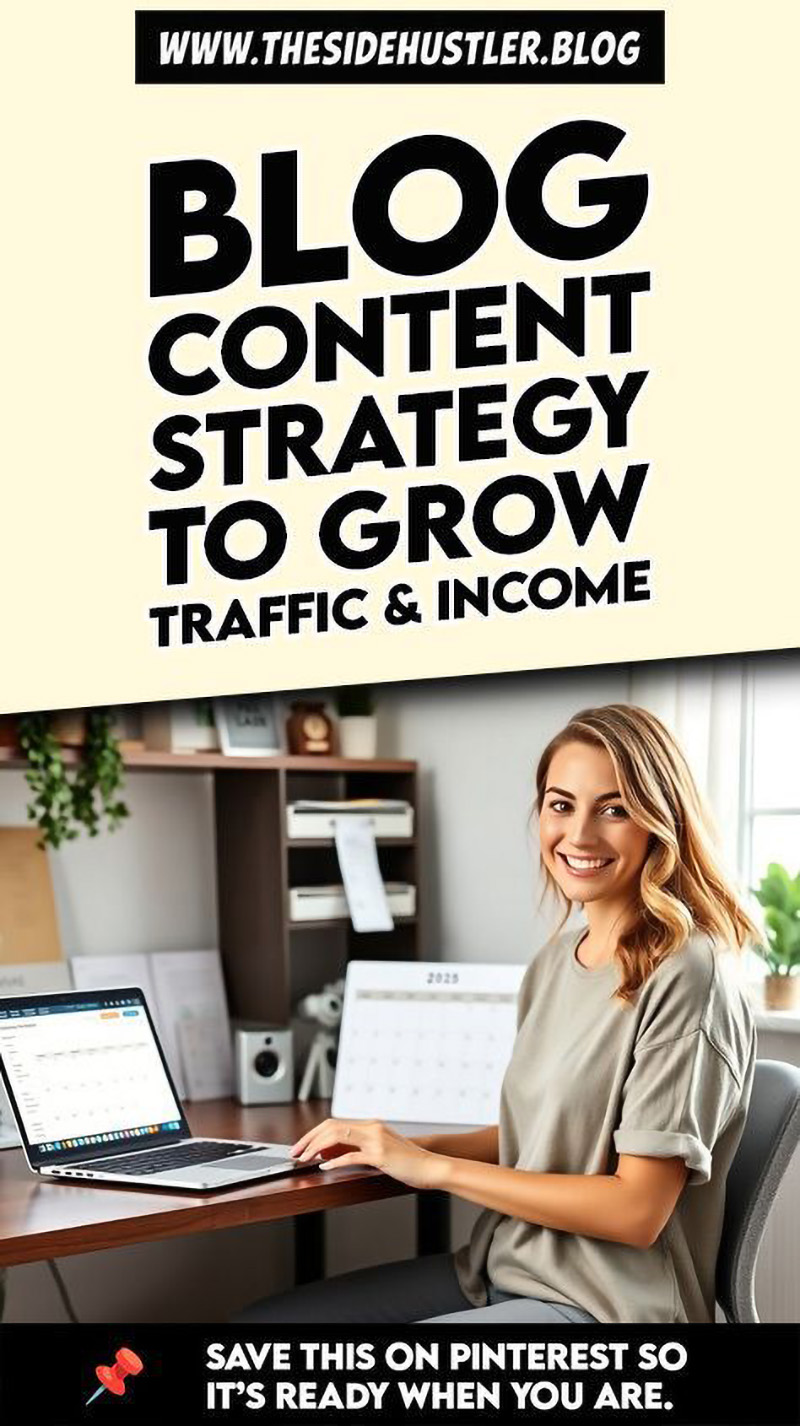Table of Contents
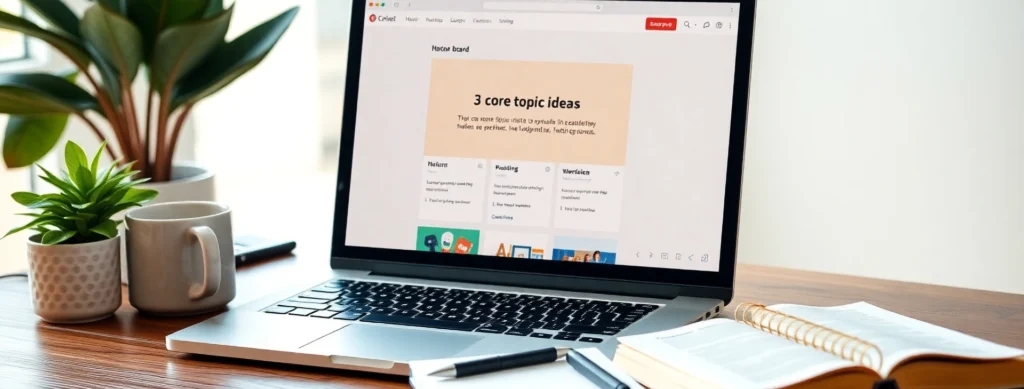
This post may contain affiliate links, meaning we may earn a small commission at no extra cost to you. We only recommend products we trust, and your support helps us continue creating helpful content.
Are you tired of staring at a blank screen, wondering what to publish next? Does your blog feel like a content hamster wheel, churning out posts without a clear purpose or noticeable growth? It’s time to stop wishing for results and start engineering them. A powerful blog content strategy isn’t just an option—it’s your essential blueprint for transforming inconsistent efforts into explosive audience growth, steady traffic, and tangible results in 2025.
This comprehensive guide will arm you with actionable steps to meticulously plan, strategically create, and effectively promote your blog content, finally setting you up for the success you deserve.
Why You Need a Blog Content Strategy
A well-defined blog content strategy isn’t just a nice-to-have; it’s a fundamental blueprint for your blog’s success. It provides direction and purpose to every piece of content you create.
A clear content strategy helps you:
- Stay Organized and Consistent: You’ll know what to write, when to publish it, and how to promote it, reducing guesswork and writer’s block.
- Align Content with Your Audience’s Interests: By understanding your readers’ needs, you create content that truly resonates and provides solutions.
- Improve SEO and Organic Traffic: A strategic approach to keywords and content structure helps your posts rank higher in search engines, bringing free, targeted traffic to your site.
- Track Progress and Adapt Quickly: With clear goals and metrics, you can see what’s working (and what isn’t) and adjust your approach accordingly.
- Save Time by Planning Ahead: Instead of scrambling for ideas at the last minute, a content calendar streamlines your workflow, allowing you to be more efficient.
Ultimately, a strong blog content strategy transforms your blog from a hobby into a powerful tool for achieving your online objectives.
Step 1: Define Your Blog Goals
Before you create any content, you need to define what success looks like for your blog. Your goals will serve as the compass for your entire blog content strategy. What do you hope to achieve with your blog in 2025 and beyond?
Are you aiming to:
- Build Brand Awareness? If so, your content might focus on broad, shareable topics that introduce your brand or personal expertise to a new audience.
- Generate Leads or Sales? Then your content should address pain points that your products or services solve, leading readers towards a conversion.
- Establish Authority in Your Niche? Pillar content, in-depth guides, and unique insights will be key to positioning yourself as a go-to expert.
- Grow an Email List? Your content should include compelling calls-to-action that encourage sign-ups for lead magnets or newsletters.
Your primary goal will shape the type of content you produce, your tone, and your calls-to-action. Ensure your goals are SMART: Specific, Measurable, Achievable, Relevant, and Time-bound.
Step 2: Understand Your Audience
Effective content planning for bloggers always starts with a deep understanding of who you’re trying to reach. Knowing your audience’s needs, pain points, interests, and demographics is critical for creating content that truly resonates.
To gather valuable audience insights that guide your content topics:
- Surveys or Polls: Directly ask your current readers what challenges they face, what topics they’re interested in, or what kind of content they prefer.
- Social Media Insights: Analyze engagement on your social media posts. What questions do people ask? What topics generate the most discussion?
- Google Analytics Data: Look at your existing traffic. Which posts are most popular? What are people searching for to land on your site? What demographics visit your site?
- Comments and Feedback: Pay attention to comments on your blog posts, emails, or social media. These often reveal direct questions or areas where readers need more help.
- Competitor Analysis: See what topics are performing well for other bloggers in your niche. While you shouldn’t copy, this can inspire your own unique angle.
Develop a clear reader persona – a semi-fictional representation of your ideal reader. This will help you tailor every piece of blog content to their specific needs.
Love This? Save it to Pinterest!
If you want to read this later, save one of these images to your Pinterest marketing board. Don’t forget to check out more Blogging Hub: Start, Grow & Make Money Blogging , including the latest How to Start a Profitable Blog in 2026, How to Write Your First Blog Posts, and tips on ways to Monetize Your Blog: 10 Proven Ways to Make Money.
Step 3: Brainstorm Blog Content Ideas
With your goals defined and your audience understood, it’s time to brainstorm specific blog content ideas. This is where your blog content strategy starts to take shape into tangible topics.
Create a comprehensive list of blog post ideas that serve your audience’s interests and align with your blog goals. Think about different content formats, such as “how-to” guides, listicles, reviews, personal stories, or tutorials.
Use these tools and methods to generate a wealth of ideas:
- Google Trends: See what topics are currently popular or gaining traction in your niche.
- AnswerThePublic: This tool visualizes common questions, prepositions, comparisons, and alphabetical searches related to a keyword, providing a goldmine of blog content ideas.
- Keyword Research Tools: Tools like Ubersuggest, Semrush, or Ahrefs help you discover what specific phrases people are typing into search engines. Look for keywords with decent search volume and manageable competition.
- Competitor Analysis: Analyze what content is performing well for your competitors. Identify gaps in their content or areas where you can provide a better, more comprehensive answer.
- Forums and Q&A Sites: Explore Reddit, Quora, Facebook groups, or niche-specific forums to see what real questions your target audience is asking.
The more ideas you have, the easier it will be to fill your content calendar and maintain consistency.
Step 4: Plan Your Content Calendar
A content calendar for bloggers is your organizational backbone. It transforms your brainstormed ideas into an actionable schedule, ensuring consistency and helping you track your progress. This is a critical component of any effective blog content strategy.
When building your content calendar, consider:
- Posting Frequency: How often can you realistically publish high-quality content? Consistency is more important than sheer volume. (e.g., 1-2 times per week).
- Seasonal Topics: Plan content around holidays, seasonal events, or industry trends that are relevant to your niche.
- Evergreen Content Balance: Include a mix of evergreen content (topics that remain relevant over time) and timely content. Evergreen content continues to drive traffic long after publication.
- Content Formats: Plan for a variety of formats (e.g., text, video, infographic) to keep your audience engaged.
- Collaborations or Guest Posts: If you plan to collaborate with other bloggers or feature guest posts, schedule these in advance.
- Promotional Activities: Integrate your promotion schedule directly into your calendar.
You can use simple spreadsheets (Google Sheets, Excel), project management tools (Trello, Asana), or specialized editorial calendars within WordPress to manage your content.
Step 5: Optimize Your Content for SEO
Even the most brilliant blog content ideas won’t help if nobody can find them. Optimizing your content for search engines (SEO) is fundamental to attracting organic traffic. Each blog post should be strategically created with SEO in mind.
Focus on these key elements when writing blog content:
- Using Your Primary and Secondary Keywords Naturally: Integrate your chosen keywords (and related long-tail variations) throughout your article. Avoid keyword stuffing, which can harm your rankings.
- Crafting Compelling Meta Titles and Descriptions: These are the snippets that appear in search results. Make them click-worthy, concise, and include your primary keyword.
- Including Internal and External Links: Link to other relevant posts on your own blog (internal) and to high-authority, trustworthy external sources. This improves user experience and SEO.
- Adding Multimedia Like Images or Videos: Visuals break up text, improve engagement, and can rank in image/video search. Remember to optimize images (compress size, add alt text).
- Ensuring Mobile-Friendliness and Fast Load Times: Google prioritizes mobile-first indexing and fast sites. Use a responsive theme and optimize your site for speed.
- Structuring with Headings: Use H1, H2, H3 tags to create a clear hierarchy. This makes content scannable for readers and helps search engines understand your content’s structure.
SEO is an ongoing process, but laying a strong foundation with each piece of content is crucial for long-term success.
Step 6: Promote Your Blog Posts
Writing fantastic content is only half the battle. To truly succeed with your blog content strategy, you must actively promote your blog posts. Don’t just publish and hope for the best. Proactive blog promotion strategies are essential for driving traffic and expanding your reach.
Promote your content via multiple channels:
- Social Media Channels: Share snippets, questions, and direct links to your new posts on platforms where your target audience spends time (e.g., Pinterest, Facebook, Instagram, X/Twitter, LinkedIn).
- Email Newsletters: Your email list is your most valuable asset. Send out regular newsletters notifying subscribers about new content and offering exclusive value.
- Relevant Online Communities or Forums: Share your expertise and link to relevant posts in niche-specific Facebook groups, Reddit communities, or industry forums (always adhere to group rules and avoid spamming).
- Collaboration with Influencers: Partner with other bloggers or influencers in your niche to cross-promote content, conduct interviews, or create joint projects.
- Paid Advertising (Optional): Consider running targeted ads on social media or search engines to drive traffic to your most valuable posts. This can accelerate growth.
- Repurposing Content: Transform your blog posts into other formats like videos (for YouTube), infographics, social media carousels, or podcast episodes to reach different audiences.
Consistency in promotion is just as important as consistency in publishing.
Step 7: Analyze and Adapt Your Strategy
The final, continuous step in your blog content strategy is to analyze your results and adapt. Data-driven decisions are key to optimizing your efforts and ensuring your blog continues to grow in 2025 and beyond.
Use tools like Google Analytics and Google Search Console to track:
- Traffic and Engagement Metrics: Monitor page views, unique visitors, time on page, and bounce rate for individual posts and your blog as a whole.
- Best-Performing Posts: Identify which topics resonate most with your audience and which drive the most traffic or conversions. This helps you create more of what works.
- Traffic Sources: Understand where your visitors are coming from (e.g., organic search, social media, referrals) to fine-tune your blog promotion strategies.
- Keyword Performance: See which keywords your content is ranking for and how well it’s performing in search results.
- Conversions: If you have specific goals (e.g., email sign-ups, sales), track how effectively your content contributes to these.
Adjust your strategy based on these data insights. If certain blog content ideas are underperforming, consider updating them, promoting them differently, or exploring new angles. This iterative process of analysis and adaptation is vital for long-term success.
Bonus Blogging Tips for 2025
To stay ahead in the evolving blogging landscape, consider these additional blogging tips 2025:
- Leverage AI Tools for Content Creation and Research: AI writers and research tools can significantly speed up your content workflow, helping with outlines, drafting, and idea generation. Always add your unique voice and edit thoroughly.
- Experiment with Video and Interactive Content: Beyond text, consider embedding YouTube videos, creating short form video content, quizzes, or interactive elements to boost engagement and reach new audiences.
- Focus on Accessibility and Inclusive Content: Ensure your blog is accessible to all users (e.g., alt text for images, clear font sizes). Create content that is inclusive and respectful of diverse perspectives.
- Stay Updated on Algorithm Changes and SEO Best Practices: Search engine algorithms evolve. Keep an eye on industry news and SEO best practices to maintain and improve your rankings.
FAQ: Blog Content Strategy
Here are answers to some common questions about developing an effective blog content strategy.
What is a blog content strategy?
A blog content strategy is a comprehensive plan that guides what type of content you will create, when you will publish it, and how you will promote it, all with the goal of achieving specific objectives for your blog and audience.
How often should I publish blog posts as part of my strategy?
The ideal frequency depends on your capacity and audience. Consistency is far more important than sheer volume. Many bloggers start effectively with 1-2 high-quality posts per week.
How do I find blog content ideas?
You can find ideas by listening to your audience, performing keyword research, analyzing what competitors are doing, exploring trending topics on platforms like Google Trends, and using tools like AnswerThePublic for question-based ideas.
Should I focus on SEO within my blog content strategy?
Yes, absolutely! Focusing on SEO (Search Engine Optimization) helps your content rank higher in search engine results, which is crucial for attracting free, organic traffic to your blog consistently over time.
What is a content calendar for bloggers?
A content calendar for bloggers is a scheduled plan that outlines your blog post topics, publishing dates, keywords, content formats, and even promotional activities. It helps you stay organized and consistent with your content production.
How can I effectively promote my blog posts?
Effective blog promotion strategies include sharing on social media platforms (like Pinterest, Facebook), sending out email newsletters, engaging in relevant online communities, considering guest blogging, and potentially running paid advertising campaigns.
How do I measure my blog’s success?
You measure your blog’s success by tracking key metrics using tools like Google Analytics and Search Console. Important metrics include traffic (page views, unique visitors), engagement (time on page, bounce rate), conversions (email sign-ups, sales), and keyword rankings.
Are AI tools useful for blogging, and how do they fit into a content strategy?
Absolutely! AI tools can be very useful for various stages of your blog content strategy, including brainstorming blog content ideas, conducting initial research, generating outlines, and even drafting sections of content. They can significantly increase efficiency, but remember to always add your unique voice and perform thorough
External Links
Recommended Reading
- How to Write Your First Blog Posts (Beginner’s Guide)
- How to Start a Blog for Beginners (2025 Guide)
- SEO Guide for Beginners: Optimize Your Blog for Organic Traffic
- Blog Design for Beginners: Make Your Blog Look Professional
- How to Promote Your Blog on Pinterest in 2025 (Evergreen Traffic Strategy)
- How to Build an Email List for Your Blog (Beginner’s Guide)
- Affiliate Marketing for Bloggers: A Beginner’s Guide to Earn Passive Income
Final Thoughts: Your Strategy Starts Now
You now have a complete framework for building a powerful blog content strategy in 2025. This guide has equipped you with the steps to define your goals, understand your audience, brainstorm compelling blog content ideas, organize your efforts with a content calendar for bloggers, optimize for SEO, and implement effective blog promotion strategies.
The digital landscape is constantly evolving, but the core principles of creating valuable, strategic content remain timeless. Remember that consistent effort, patience, and a willingness to adapt based on your analytics will be your greatest assets. Don’t be afraid to experiment, learn from your results, and continuously refine your approach.
A Quick Heads-Up: While I’m sharing my best strategies and honest insights on how to develop a strong blog content strategy, please understand that success in blogging (like any creative venture!) takes consistent effort, patience, and often, experimentation with your content and promotion. Don’t expect overnight viral results, but if you put in the work and apply these content planning and promotion strategies, you absolutely can see incredible payoffs in your traffic, audience engagement, and overall blog growth.
Your blog’s success isn’t just about writing; it’s about connecting with your audience and providing real value. By putting this blog content strategy into action, you’re not just creating posts—you’re building a thriving platform. It’s time to take control of your content and watch your blog flourish.